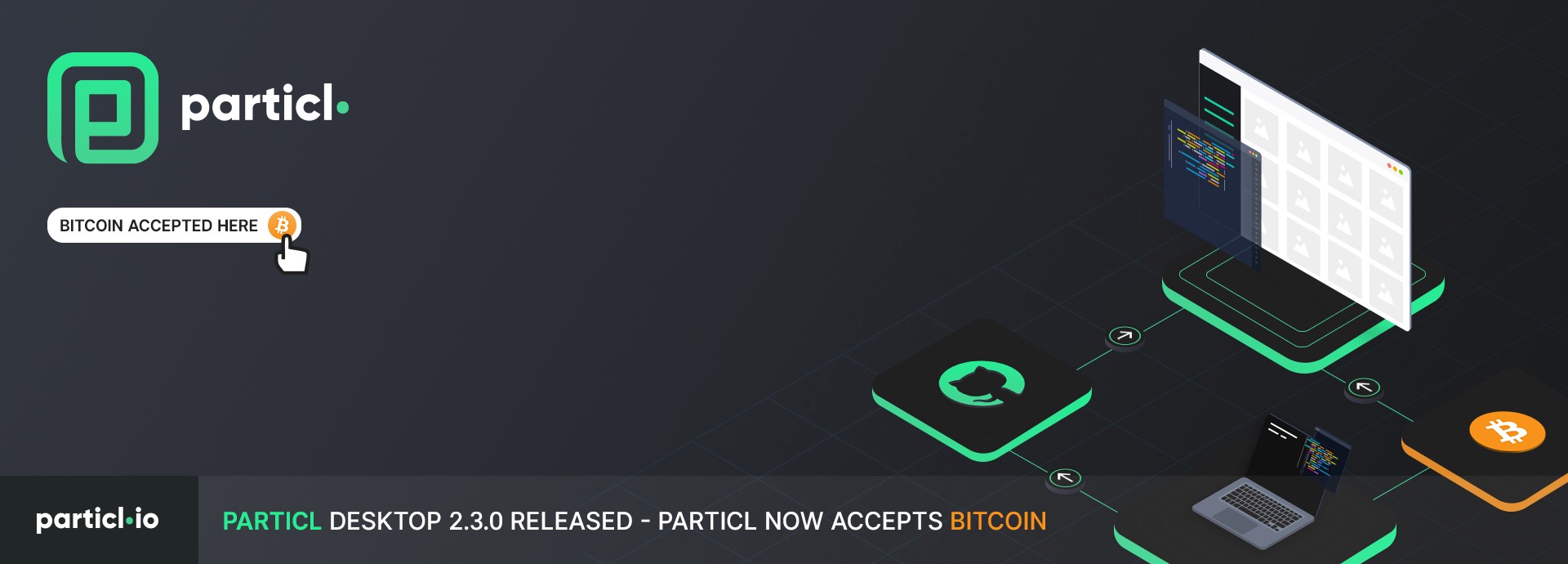
Bitcoin Makes its Way Onto Particl Desktop! ?
Particl welcomes Bitcoin users to its Open Marketplace with the mainnet release of the Particl Desktop 2.3.0 client. This new client update introduces the brand new in-wallet exchange module on Particl’s live network. This exchange acts as a great complement to the Open Marketplace, allowing you to quickly and easily swap your BTC for PART.
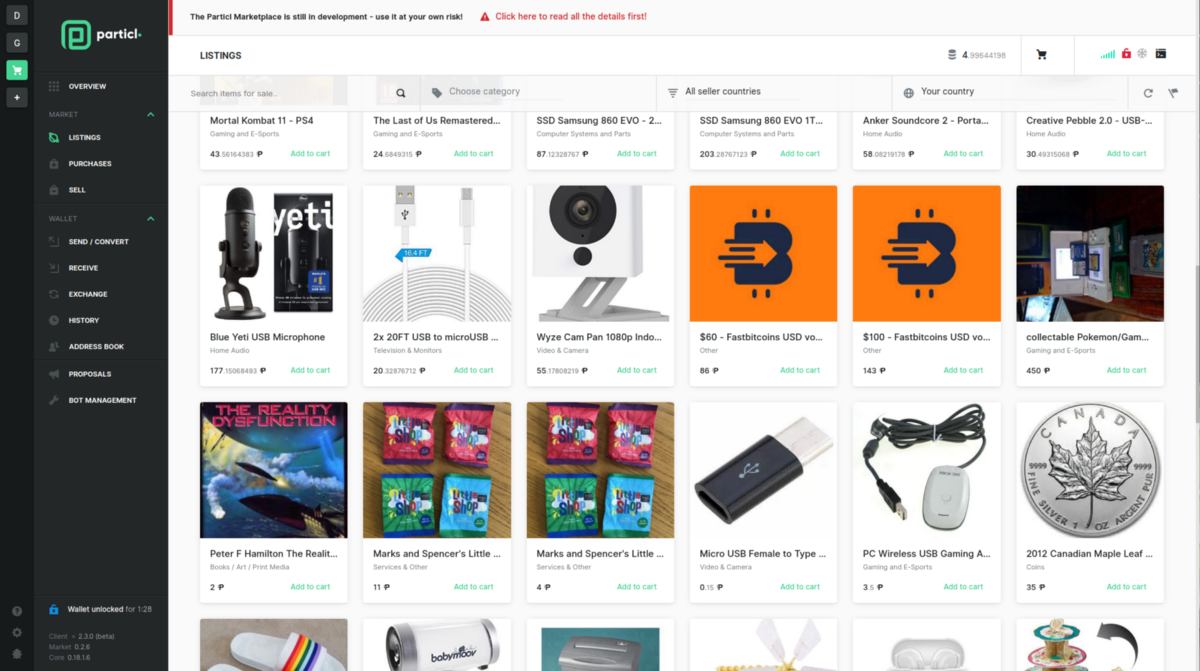
In-wallet Bitcoin Exchange
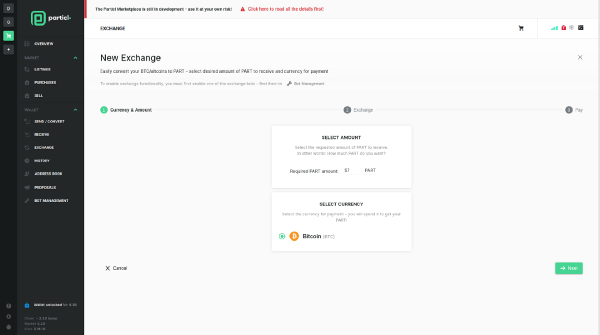
The in-wallet exchange tab, powered by the new SMSG bot, allows you to quickly fund your Particl Desktop wallet with PART by swapping BTC. The exchange module is also integrated right into the buy flow in a way that will easily let you swap BTC for PART when you don’t have enough funds to checkout your cart. Then, once the PART coins are confirmed into your wallet and have matured (requires 12 confirmations), you can just get back to your cart and place your order with the seller.
SMSG Bot & Bot Management
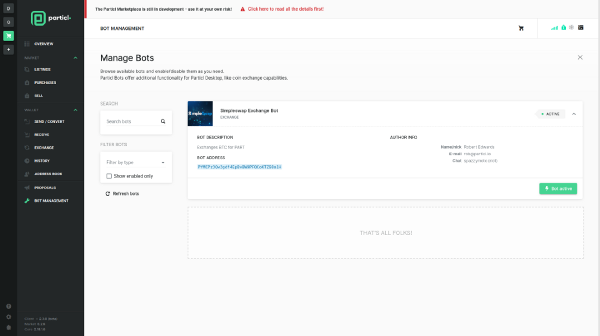
The in-wallet Bitcoin exchange module is currently powered by SimpleSwap through the brand new SMSG bot. The SMSG bot also allows for other exchanges and service providers to be integrated right into Particl Desktop and will become, over time, a key component of the upcoming SDK. While the bot can be set up with different exchanges and also other coins, it is only enabled for Bitcoin on SimpleSwap…for now!
Note: The exchange bot may not show up initially when going to the Bot Management page. That’s because it is based on the SMSG peer-to-peer network and it needs to sync, in full, to be available. In a way, the bot will appear just like a listing — once the network as scanned the relevant SMSG message containing all the information required to display the bot on your Particl Desktop client. If you click on Bot Management and the page keeps loading, just wait it out!
Cancel Bids
Particl Desktop 2.2.0 introduced the ability to cancel bids. Particl Desktop 2.3.0 adds more flexibility to the cancellation process by allowing bids to be cancelled all the way through up to the point where the seller locks his funds in escrow (thus confirming both parties are fully locked into the escrow).
Get Started
Download Particl Desktop 2.3.0: https://github.com/particl/particl-desktop/releases/tag/v2.3.0
Particl-Desktop 2.3.0
You can't perform that action at this time. You signed in with another tab or window. You signed out in another tab or…github.com
Requirements
In order to “activate” the marketplace, you need to add a wallet named “Market” (any capitalization works). The marketplace is currently only available via the Particl Desktop on this wallet. This is a temporary requirement that is going to be improved with the upcoming Market Management feature.
Notes
- There will be an automatic update to the latest supported particl-core version, if applicable, when the marketplace is launched.
- Your wallet needs to be unlocked in order to process buy and sell orders on the open marketplace, if the wallet is encrypted.
- The marketplace is still in on-going development, and thus is considered to be a Beta release.
- NB!! The source code linked to here is not the actual tagged release source code. Please contact Particl for source code information. The actual source code will be uploaded and made available after an appropriate interval of time has passed.
What’s New?
New Features/Functionalities Added
- Implemented an exchange bot functionality enabling users to exchange their BTC for PART.
Enhancements (Updates to Existing Features)
- Listing statistics have been added to the marketplace. These are available in the Desktop via the Market tab in the Console modal.
- The cancelling of a bid has been extended to include the buyer’s Escrow Pending (the buyer’s payment) step: the buyer may now cancel a bid even after making payment, but before the seller has made payment to complete and lock the escrow (which was previously not possible).
UI/UX Tweaks
- Updated labels and statuses to avoid potential confusion.
- The ‘Buy’ menu label has been changed to ‘Purchases’.
- The filter state in the buy flow has been updated from ‘Escrow Locked’ to ‘Escrow Pending’ to reflect that the escrow payment has only been completed by the buyer and the escrow is still pending the seller’s input (to make the escrow complete).
- Status descriptions in the buy flow related to the ‘Escrow’ step have been updated to reflect when the escrow is actually locked, and when it is still pending.
Fixed Issues
- Testnet wallets are now correctly hidden on Windows OS when using the mainnet network.
- Sending of public balance funds to a private address was previously creating a public transaction: this has been fixed so that the sending of funds to a private address always creates an anon transaction instead.
- Fixes an issue in which the ‘Awaiting’ status of a published template would change to ‘Unpublished’ if the user restarted the application and viewed the template status before any confirmations on the listing fee transaction had been made.
