
The long-anticipated Particl Desktop 3.2 update is now publicly available on testnet! You can now download and install the new desktop client and thoroughly test all the new additions and improvements.
User Messaging (Marketplace) ?
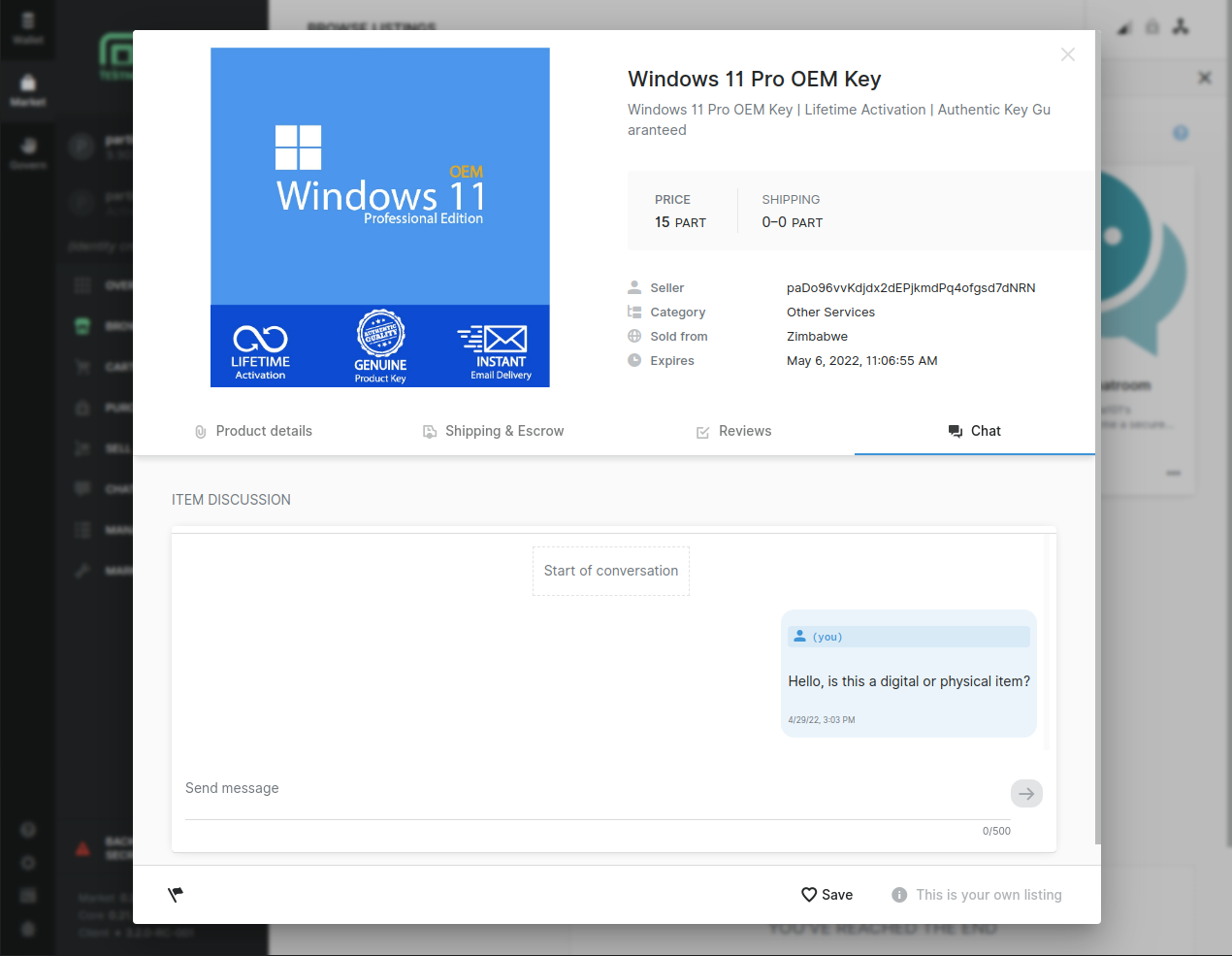
This new Particl Desktop client update introduces a new and major marketplace feature: user messaging. It lets sellers and buyers (as well as potential buyers) communicate with each other in a free-flow form.
User messaging is available in two different ways. On one end, each listing now has a "public chatroom" in which any user can ask questions to the seller. All messages posted in a listing's chatroom are publicly viewable, meaning anyone can see current and past messages sent this way. This function is likely to replace the "Reviews" functionality, although we would love to get your feedback and thoughts on the matter during Particl Desktop 3.2's testnet round.
On the other end, a private chatroom, only accessible and viewable to the seller and the buyer of an item, is opened up when placing an order. Communications initiated this way are entirely end-to-end encrypted and anonymous, and it is impossible for any third-party or middleman to intercept messages. Messages are propagated through the SMSG network and never go through any central server. Private in-order chatrooms are available from the Order section of the Purchases and Sell pages, depending on whether you are the seller or the buyer.
Note: At this time, the messaging system is tied to the marketplace and isn't a standalone feature yet. We plan on isolating that feature moving forward to make it possible to open private chatrooms with individuals without having to use Particl Marketplace.
Default Market Behavior ?
Starting from Particl Desktop 3.2, the Open Market is not automatically joined by default anymore and it is also possible to leave that market.
This new approach gives you more control over your experience and will reduce your market file size should you not be interested in what's on the Open Market. The Open Market remains available to join at any time within the Market Browser and a link to join it is clearly displayed upon first launching the marketplace app (for newcomers/fresh installs).
Note: If you have already used Particl Marketplace in the past, your client will remain connected to the Open Market unless you manually leave it.
Product Codes ?️
This update introduces product codes to help vendor better manage their products and integrate their inventory into their already-existing inventory management systems.
Product codes are unique identifiers that can be added to listing templates. They are user-defined and do not show up publicly when publishing items on the market; they are purely intended as back-end information for the seller.
Note: This feature was a prerequisite for the deployment of the listing seeding proposal.
And many more... ?
There are a lot of other UI and user experience improvements coming along with Particl Desktop 3.2. For a full list of these changes, refer to the change log here or at the bottom of this blog post.
Get Started
Download Particl Desktop 3.2.0-RC-001: https://github.com/particl/particl-desktop/releases/tag/v3.2.0-RC-001
To get testnet coins, visit the Particl faucet.
If you happen to be a newcomer to Particl at all we highly recommend the Particl Academy as your guide and reference book for getting along with Particl Marketplace.
PARTICL ACADEMY
Notes
- If you encounter problems connecting to peers, it may be caused by the low number of nodes on the testnet network. To fix this issue, open up your Particl Desktop debug console and type the following command to connect to a seeding node:
addnode "104.248.38.233:51938" "add"oraddnode "165.22.203.185:51938" "add". - If you spot any issue, bug, or area of improvement, please report it directly on the Github Issues page.
- Your wallet needs to be unlocked to process buy and sell orders on the marketplace.
- Particl Marketplace is still in on-going development, and thus, is considered to be a Beta release.
- The Particl Desktop testnet application and the Particl Desktop mainnet application can coexist on your computer but they can't run at the same time.
Advanced Start-up
Sometimes it's helpful to start the application from the terminal, aka command line. It gives you additional information about what's happening in the background and can be useful for troubleshooting issues (if issues you encounter).
Windows
- Open "Windows Explorer"
- On the installation folder (e.g.
"C:\Program Files\Particl Desktop Testnet\Particl Desktop Testnet") Press [SHIFT⇧]+[MOUSE-RIGHT◳] and choose "Open command window here" - Type the following command including the quotation marks into the terminal and hit [ENTER ↵]
"Particl Desktop Testnet.exe"
Mac
- Open "Terminal"
(e.g. [COMMAND ⌘] + [SPACE] and typeterminal> hit [ENTER ↵]) - Type in this command and hit [ENTER ↵]:
/Applications/Particl\ Desktop\ Testnet.app/Contents/MacOS/Particl\ Desktop\ Testnet
Linux
- Open a terminal in the folder where you’ve installed the application and type the following command and hit [ENTER ↵]:
./Particl\ Desktop\ Testnet
List of Changes
Marketplace App
Included here are the changes applied to both the UI of the marketplace, as well as the market service, for convenience:
- The previous default market, the Open Market, is no longer joined by default on a fresh/clean installation.
- Navigating to the "listings browser" section, when no markets are joined, will now indicate that a market needs to be joined (and present navigation options to the "market browser").
- If the Open Market market is not currently joined, the option to join this market is displayed semi-permanently above the list of promoted markets (making it available as an option for new users when no market is actively being promoted).
- For users updating from earlier versions in which the Open Market was joined by default, the ability to remove/un-join the Open Market is now available (i.e., the Open Market can be removed/un-joined just like any other market).
- An additional filter has been added to the Batch Publish Modal to allow for the filtering of items that have previously been published to a selected market.
- Product codes, or unique seller codes for items, can now be specified for different items. A product code can only be added to a product template but it is visible on the market-specific templates that are derived from the same product template. Product codes are not included when publishing an item to a market and are intended simply as a means for the seller to uniquely identify specific items.
- The 'State' input on an address (when purchasing an item, in the Cart page), is no longer a required field. The required fields on the Address form should now be more easily identified.
- Added the ability to send chat messages on Orders and Listings. Listing messages are public (anyone with the ability to view the listing can see any chat messages on the listing itself), whereas the Order related chat messages are only visible between the buyer and seller.
Wallet
- An issue has been fixed where a mouse click into the Send page > Narration input field, when this field contains a value, would not place the cursor at the correct position on the value (the cursor either jumps to the end or the beginning of the value only).
- It is now possible to abandon a transaction with 0 confirmation.
- A selected wallet from the wallet selection drop-down list no longer "jumps" to the top of the wallet list. The selected wallet is still displayed as before, but on opening the wallet selection drop-down list the positioning of the wallets no longer changes. Wallets are now also grouped according to location/function. This all should make wallet selection slightly easier particularly when several wallets have been created.
KNOWN ISSUES
- Please only use the .dmg file to install the application for Mac OSX 10.15 or greater. The .app file extracted from the zip package does not currently run on OSX 10.15 (although it should work correctly on 10.14 (Mojave) or earlier).
As mentioned above, we would love to get your input on the deprecation of the "Reviews" functionality in favor of the new Chat system. Feel free to test it out, ask questions, and leave your remarks on our chatrooms, your thoughts are greatly appreciated and help us shape a better product for the benefit of all!
Once a few days of testnet have passed and barring any major issue, Particl Desktop 3.2 will be ready for release on mainnet. We will soon communicate what are the plans for moving towards Particl Desktop 3.3 and beyond, so make sure to stay tuned!
Particl is Participation
Get recognized as someone that cares. With your help, we become more noticed out there. It takes seconds, and you are making a statement by giving us a follow and hitting the bell icon.
YouTube Twitter Mastodon Reddit
Join the instant messaging chats. There's no need to be active, but it’s good to be in the loop.
Discord Telegram Element / Matrix
Gain deep knowledge about Particl by reading.
Last but not least, a list that shows an infinite number of links clearly categorized and on one page.