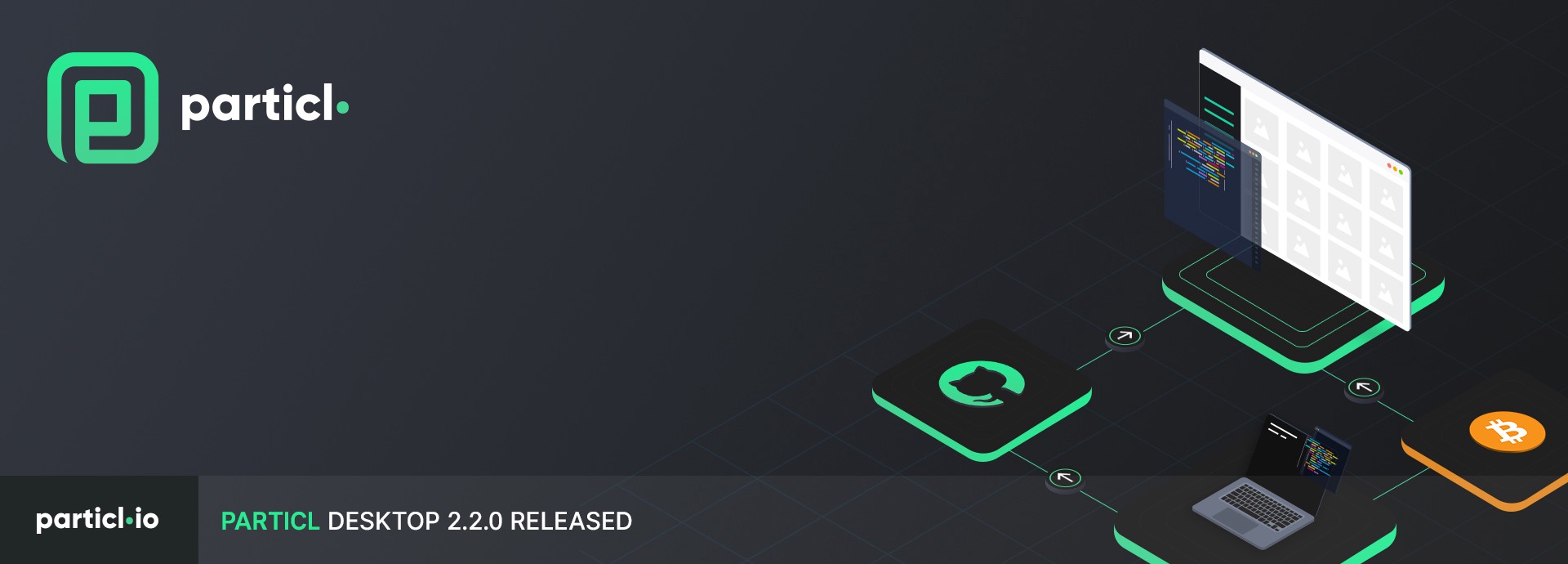
Cancel bids, settings, UI/UX & flow improvements, & more ?
Earlier today, just a few hours after the Open Marketplace reached its all-time high number of listings, Particl Desktop 2.2.0 was released on mainnet! This update brings one of most awaited feature since the Open Marketplace’s mainnet launch on the 12th of August— bid cancellation.
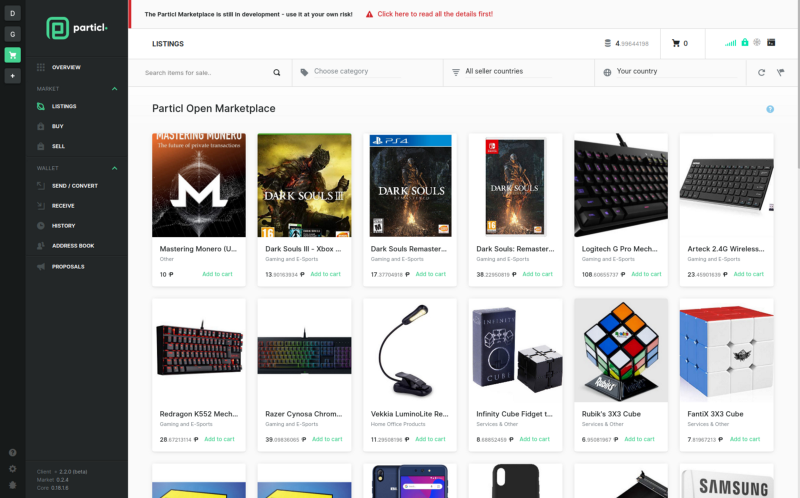
Prior to Particl Desktop 2.2.0, it was possible, but not user-friendly, to cancel a bid/order up until the seller either accepted or rejected it. This led to situations where buyers would need to wait a long time, or some “advanced Particl knowledge”, until they could access their funds again. This update fixes that issue entirely by making it possible for both parties to cancel a bid/order at any time up until the moment both party’s funds are fully locked in escrow.
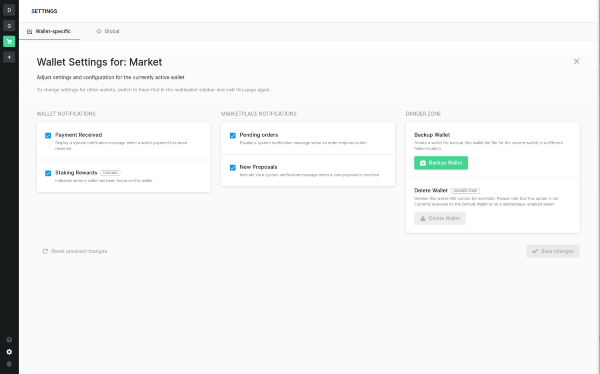
This Particl Desktop update also brings forward the new Settings page. It can be accessed by clicking the Settings icon at the bottom left corner of the client.
The Settings page lets you control some preferences right from the Particl Desktop client and without having to manually edit configuration files. This is the first iteration of the Settings page and more options will be added over time.
This update also introduces a bunch of general improvements, tweaks, and issue fixes, making Particl Desktop 2.2.0 the smoothest Particl experience so far.
Get Started
Download Particl Desktop 2.0.2: https://github.com/particl/particl-desktop/releases/tag/v2.2.0
particl/particl-desktop
You can't perform that action at this time. You signed in with another tab or window. You signed out in another tab or…github.com
Requirements
In order to “activate” the marketplace, you need to add a wallet named “Market” (any capitalization works). The marketplace is currently only available via the Particl Desktop on this wallet.
What’s New?
New Features
- Any of the parties involved in a marketplace transaction can now cancel a bid/order up until the funds have been fully locked in escrow by both parties.
- The initial iterations of settings for wallet specific and global activity have been implemented.
- Signed and notarized Mac OSX .dmg installer created, which should assist with new installations on OSX >=10.15 (Catalina)
Enhancements (Update to Existing Features)
- First iteration of notifications for Q&A comments on listing items — when a seller answers a buyers question or a buyer asks a question on a seller’s item(s).
- The Orders tab on each of the Buy and Sell pages now has a badge count indicating the number of orders requiring the user’s attention.
- The Orders tab on each of the Buy and Sell pages is now set as the first tab that is loaded (except if items are in the cart, in which case navigating to the Buy page will display the Cart tab first).
- The last used wallet when the application is closed is now the active wallet when the application starts up (i.e. if you close Particl Desktop while browsing the Open Marketplace, the marketplace will show first when you open up the Particl Desktop application again).
UI Tweaks
- Minor graphical tweaks applied.
Fixed Issues
- Console Modal: fixes an error is parsing requests if string inputs (such as a password string) contains square or curly brackets.
- Desktop version update checker: fixes a formatting error causing the desktop to always belive that it is the latest version, even if newer Particl Desktop versions exist.
- Particl Desktop now correctly connects to a running daemon instead of appearing to hang at the loading screen.
- Multi-wallets: fixes an issue where wallet transactional notifications were not triggering for any wallets once a wallet change occurred.
- Marketplace notifications: now render correctly for all buyflow actions instead of just the first action in the buyflow (New Bid notification or Bid Accept notification) in some cases.
- The loading modal was not always closing correctly after processing a vote change on a listing item, forcing the user to restart the application: this has been corrected.
- Fixes an issue causing two or more activity modals to overlay each other when unlocking a wallet to perform an action from a wallet already unlocked for staking only (making it appear that the activity modal was not closing).
Notes
- There will be an automatic update to the latest supported particl-core version, if applicable, when the marketplace is launched.
- Your wallet needs to be unlocked in order to process buy and sell orders on the open marketplace, if the wallet is encrypted.
- The marketplace is still in on-going development, and thus is considered to be a Beta release.
- NB!! The source code linked to here is not the actual tagged release source code. Please contact Particl for source code information. The actual source code will be uploaded and made available after an appropriate interval of time has passed.
