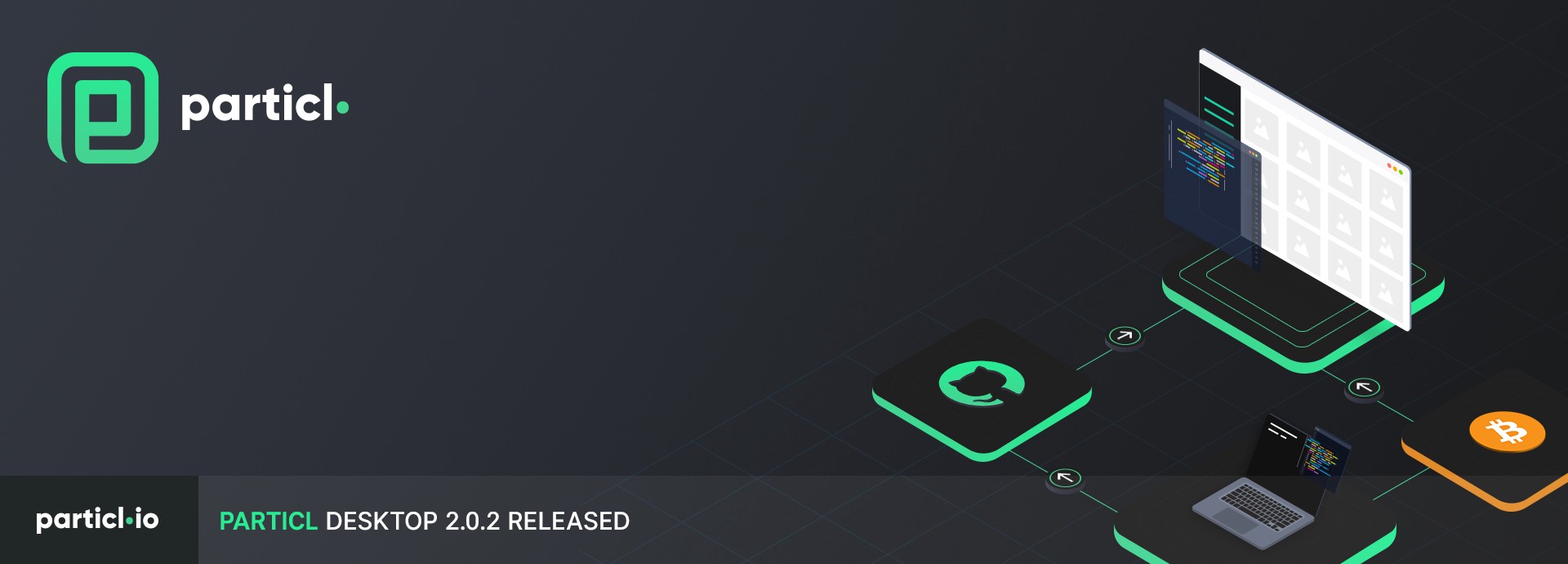
Issue Fixes & UI/UX Improvements
Particl Desktop has just been released on mainnet a few hours ago. This updates fixes a few issues highlighted by the community and add a few improvements to both Particl Desktop and the Open Marketplace.
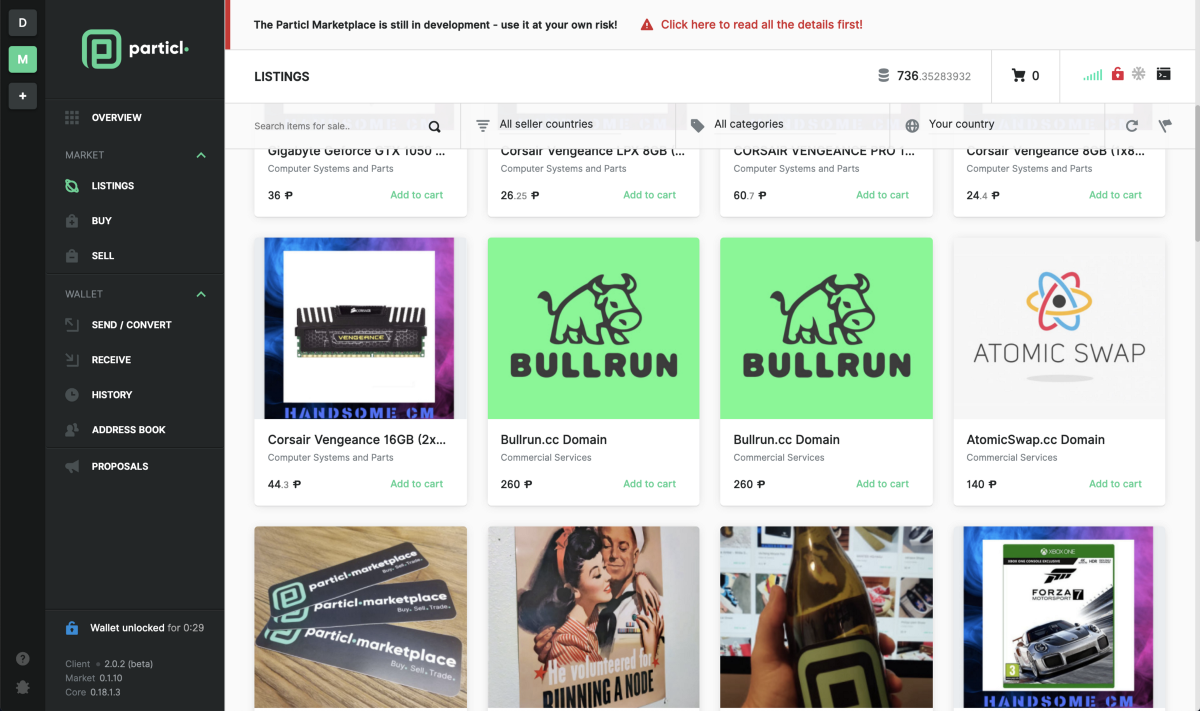
Get Started
Download Particl Desktop 2.0.2: https://github.com/particl/particl-desktop/releases/tag/v2.0.2
particl/particl-desktop
You can't perform that action at this time. You signed in with another tab or window. You signed out in another tab or…github.com
Requirements
In order to “activate” the marketplace, you need to add a wallet named “Market” (any capitalization works). The marketplace is currently only available via the Particl Desktop on this wallet.
Notes
- There will be an automatic update to the latest supported particl-core version, if applicable, when the marketplace is launched.
- Your wallet needs to be unlocked in order to process buy and sell orders on the open marketplace, if the wallet is encrypted.
- The marketplace is still in on-going development, and thus is considered to be a Beta release.
- NB!! The source code linked to here is not the actual tagged release source code. Please contact Particl for source code information. The actual source code will be uploaded and made available after an appropriate interval of time has passed.
Changelog
Marketplace Enhancements:
- The API has been updated with additional commands accessible via the command console in the desktop application. These additional commands should assist sellers to resend SMSG messages for certain cases of ‘stuck’ buy flow steps.
- Listings and their images are now properly removed from the marketplace. In other words, when a listing expires, both the listing and the images of that listing are removed from the DB.
GUI Enhancements:
- The order ID value, for each order, is now available for each order item (the number in the grey block)
- The Method not found error on the MP command console tab has been fixed.
- A few spelling errors on words have been corrected.
