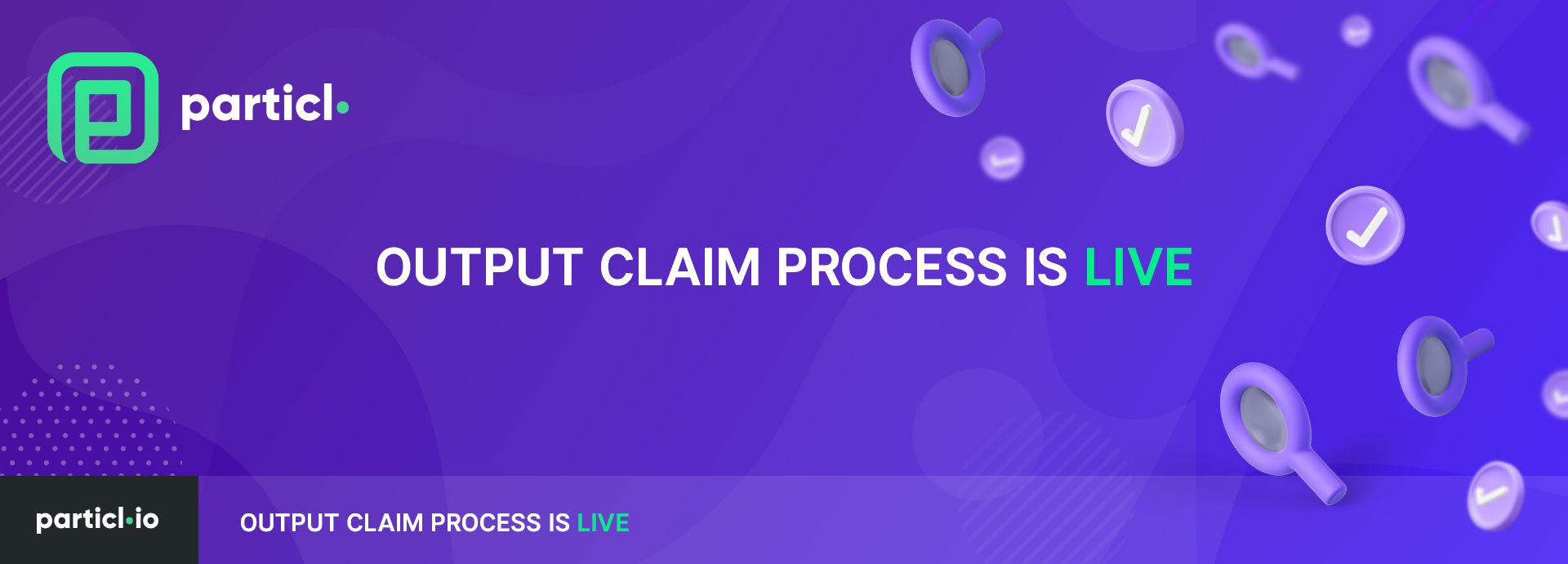
After having been approved by Particl stakeholders with a mind-blowing majority, the output claim process is live! You can now submit your anon and blind outputs to the Particl team to re-activate your temporarily disabled coins.
This blog post details how to submit your claim to the team and provides all the information you need to know about it.
What is the Output Claim Process?
A few months ago, the Particl team discovered and fixed a vulnerability in the code that allowed an attacker to exploit RingCT transactions to create PART coins out of thin air.
To remedy the situation, the Particl team proceeded to an emergency hardfork and set in motion a contingency plan to stop the attacker from doing more damage. As a result, all coins stored on anon and blind balances have been temporarily disabled.
The Output Claim Process is how you can submit a claim to the team so that your disabled coins can be re-enabled when the coming hardfork goes live.
For more information on the exploit, you can refer to this blog post. For a deeper explanation of the solutions deployed, you can refer to this one.
Separate Process From the “Low-Pass Filter”
To re-enable anon and blind coins that are temporarily disabled, the team deployed two separate solutions; the Output Claim Process, which this blog post is about, and a low-pass filter.
The low-pass filter is a function that will be enabled on the day of the coming hardfork. It will let you re-enable any anon or blind outputs equal to or lower than 200 coins yourself, without the help of the Particl team. In other words, if your outputs contain a number of coins equal to or lower than 200, then you don’t need to go through this Output Claim Process and submit a claim to the team to re-enable them.
Requirements to Qualify for the Output Claim Process
To qualify for the Output Claim Process, you need to have (1) blind or anon outputs containing disabled coins and (2) at least one blind or anon balance containing more than 200 coins.
How to Submit Your Claim
- Access the output claim portal here.
The Output Claim Process is powered by the Jira platform. The platform helps to streamline the process and make it more efficient. For added security and privacy, we highly recommend encrypting the data in your claim before submitting it on the Jira platform so that only the Particl team can access it.
To submit your claim, follow these steps.
- Export your outputs in a text file using either Particl Desktop (simplest way to do it) or Particl Qt (advanced users). Learn how to do it by following the instructions just below this list.
- (Optional) Encrypt the text file created in the step above using the PGP key generated for that purpose (the public key is shown below this step-by-step guide). This will ensure only the Particl team members in charge of the claim process can access your data.
- Navigate to the Jira portal using your favorite browser. Simply follow this link. If you don’t have an account already, create one.
- Click on “Make a Delegated Output Claim” and fill in the necessary information. Make sure to upload your .txt file containing the required data to re-enable your outputs in the “Attachment” section of the form.
- Submit your claim by clicking on “Send”.
- Your claim is now submitted! You can track its progress directly through the portal. Just make sure to note the URL somewhere so that you can refer back to it at a later time.
Export Output Data Using Particl Desktop
1- Download and install the latest Particl Desktop client here.
2- Ensure it is running Particl Core 0.19.2.10 or a more recent version. If that's not the case, close down Particl Desktop and re-open it so that it updates your core.
3- Unlock all of your wallets by opening each of them in the bar on the left and clicking the lock pad icon at the top right corner of the client.
4- Once all your wallets are unlocked, click on the printer icon at the top right corner of the client, and a new window will appear.
5- Choose where you want to export your output data, and then click on the Export button.
Export Output Data Using Particl Qt
1- Download and install the latest release of Particl Core (Qt) here.
2- Load all your wallets that have or have had anon transactions and/or frozen outputs.
3- Open the debug console located in the "Window" tab at the top of the wallet.
4- Don't forget to switch your debug console window to the wallet with anon transactions/outputs. You have to do it manually even after loading the wallet in Qt. There is a dropdown menu for it located right inside the debug window.
5- Unlock your wallet.
6- Enter this command: debugwallet "{\"trace_frozen_outputs\":true}"
Encrypt Your Output Data
You can encrypt your output data file with your favorite encryption software before submitting it on the portal. Use the below PGP public key.
-----BEGIN PGP PUBLIC KEY BLOCK-----
mQINBGCsCQgBEAC2rRjg0rLtRZlhKC/u5gJJTIklknc9ghK/rIKHOMtI6U5vIVZP
lYT7eT3vR0k6aWBETFWaWG9jMRpuHkMJlMGMkM/W++ljc3L6PN4z8D8L1kj7TgZU
Mkk9ixASGPS3qEdcP9lDSe1JbjFcrZJGUr6BhILLhMcxGa1Fll6b1Fw1/Nywzhtx
+hOTMx3KDi5isYUlKNkmEN/gH0lzse/CbKMZBUmNZgZ7kvRQ1XPWJdAwPmiZpGD2
1EIMX0ysPZnPpIA5l7Sy7C7ZCYKF2EQLX7gsNLI9JmMMiCgYPqoHkpi6e/9PGYBY
TLJGPB3gPewKYvaLI7fg2/tBkxo2ID5qUZGxP4Zss78wWUM+rNALCmhO4U5DUdWj
xIFg3MLKrKHDNDAqiTwoK4EF+WyibVlyyJYcm+htuwp+lmj3puQOC9x3OFTSgjaX
VhhHU03SW8yg9L5IfiptMoiiaEAZazCoJtG4yR4dDdzg2bGRcfyxD3pPlwjjHiuD
9iIScgOmTe7SghMvuUyrcvhA5ZnmdsZLuPtC8CQjyV3CQqjd0bwqoiV1mZZA5qqA
gtvKt2NXarVg73MwlmtfIKk53tRYGoMRue1uHCpm4CkgQ2yIkoyVZd1kcq8MIk8M
NC1VfIAYUr9dcpsswR3ix3GurvEVgwV716MgrC5O/Ebuq93h3mCSaQXCUwARAQAB
tDh0diwgY2csIGRhc291cmNlIChDbGFpbXMgc2hhcmVkIGtleSkgPGNsYWltc0Bw
YXJ0aWNsLmlvPokCVAQTAQgAPhYhBPfKAniOklatKgfyxZxeoJRcEKsJBQJgrAkI
AhsDBQkSzAMABQsJCAcCBhUKCQgLAgQWAgMBAh4BAheAAAoJEJxeoJRcEKsJjYIQ
AKvS0R6xPnVVqKdooRBF556WDe/90S/vC6S6GtC9T5gC3hAKtqC40jDo4Ec6PBAL
V1oJ0jFT8L1CWQYYbERJmvv9+U7ElabW53SDOkRA60pD5LRQ2K7Z9bzLBfyEUCGm
wSVnSzKbO7UuetMWUD2+RHN2Ie5vi3rIsLLSx4tp0pFbGz9z5tuEYMWeV4T7zm3D
um5wvRLEGvXJKaB/cyKWd+7actNo+PqUjp24LyftA1DqU4XaL0Lc1FJi36nnZ/sE
C1gl2TdlHyTJNBopgRSWfaujdBOOXv/dvS4mKp+MEMnQpXuFyApr7MbTRlfRWhWz
cfvagiPwCAxy+qGtjSQLbxhvlU1boQhhHLnCQ7VkTuQTe8U5GbV8QMAAWWlThft5
7gkrBSJg0imNpjdqy8xpxWrnP1mmhu2cIV5qEV76xLcb/jOcsfgo+F2M+jVodR32
96kzFpWTphXUg4p/JgsImAjjbqpN1OzsaMXtVt0MrTY9dANLdQtid1MNC8Obs3sY
Z6XqTxFSASTZJV8vLL5iqNJuuywhYy6x8Nrasy9H+5IBCOomfA8KwOl1h8+vH7tg
Y6f5OMglYKhuYB9QaqegF+gxOUVkpgtONx1g7G0XtT7a178jWUGsAXlBRBBV3Y3Y
w597G5QNFliXWZA6uKX9RUjFicHMj4CIZuGhPDwpuPzOuQINBGCsCQgBEADlUYyo
1zww+7uPJAlO+6CvDFzPSoVR7gSF9CsN7GZ0YenSObb+NCa4p1GTA8kRNKeo3S+Y
XA1ZUhlOIyiOLBsS/WQPmEG5tJrn/P7rgmRPxeinkkO6IkcIu1sMu5oyX5aiT6Hl
uat8g6+e7VD2OB4FGxiOMukTfZBTqPxa/fASTqiS9PgDy+MwCB3BhKup1b06q9Pw
NR9krvPxRjbyBaEX2HbVe3+uVRMJWob4Kik2cuFbBCpjP5rim2BpsdAZHHuysQcZ
kj5dkSyVRF9VEt//N3zrvdtCfLYqKUpLt4o4ZhFc5mAPKSINGPT7Tk3O2V4Wmawa
wN3y7S5m/3MdYmdRnMv5FRvlkOD4S0y57Zo5e7AOHlJT5cvyATPtE+CyViddR6xm
v4ugmXhBzFyAJkZLeoC2ugNwZyZdadW3LrxJcsh1qzJllkF5v5STYj0udGnvnbtm
zC0OTTlsCKn+xJM11lZG8xdA/6M5AWwaejgfztfz+94Oo9wNGuiuzQY18sSemJ/t
syVXHRBSh51Y0AgrCIvx1MInpNA0iwCYqemqvcx+tIbCZ5U7jK4abJ1VTgrjmljl
6q40jPWkYpfLlPjrwFShYVFRJYoKQx7wYmhMJLTnaR/sXzF3RuLFHXmTRjqJ/bSp
pEUvb8PolELrdMRZUGc8u8QdqF1KVCgHLnCRoQARAQABiQI8BBgBCAAmFiEE98oC
eI6SVq0qB/LFnF6glFwQqwkFAmCsCQgCGwwFCRLMAwAACgkQnF6glFwQqwlJXA/9
Hpxn0zbpM1N5aDE6NOAPLDky3FB2ZSxHWMZ3l1uJcghzGnuwO7wE8Vo55ul6HX6O
LS2YMV7U252gub3Jg1ZLG6OdEXpXIIt3rLorFQiUq4rZ9TXQ1Z/NtVKGJnsC4HTC
MklFok2DrdjU9rFHry5hvPI9mDaFuTBa5rYBm17vMzomUnjrrOihV5Y1GIawo/NI
MA+1Hb+2bVPaA3Oey+u0dr4fsfxZWU/l/Z0nZmCx6PRhs4+k+mNUhMCQiWGyeh1R
76gn4kbsqJ4koTc5kSmgcdnA/meD+AQ7ijtNWMK+ZjO1WVjzEEWV+DpB0WewZITD
5pDecTBdJWxE0IspUdccYroO+KsaWencUiemS33tlcwZGmxYOj7D52vy5pWPUyoX
xlhaom4ptwuyfhiy0beKCU6pUEHeQxdCJoKYpK2KfbEUCi6E32IcuDJ6N9PQGylD
52Ew1TYwwCkaGXCYwmtxgmP98Hh5nXqY1UIAHHqjTux72kwAbhyNnBRSn2H892dH
NBbkKDkJCSURV8U54QGgIS2M+hnOjsZAAb35rT+BsVricDTcsCjjJHZeMOLXEL6Q
Sn+vtrP/9V6J+K7rLn42YtyYhQJmP/sjnknHoD6Mb6d10YDE1DQQ+2yp+ZQzqNNC
TUE41vNGPL/nuOxqf75ZaJo46exXtPJ2EWUY61mIzFA=
=1lmP
-----END PGP PUBLIC KEY BLOCK-----Timeline for Completion
- Cutoff Date: 21st of June, 2021
The Output Claim Process will be opened up for the next several months. It is, however, important to be aware that it is separated into two phases; the pre-fork and post-fork phases.
If you submit your outputs for validation before the cutoff date (21st of June, 2021), then you’ll be part of the pre-fork phase and will be able to use your currently disabled coins once the hardfork goes live. This, of course, implies that your claim gets approved, which is decided on a case-by-case basis.
Keep in mind that, because builds need to be ready days or even weeks in advance before the hardfork (because of the pre-notice required from exchanges), the actual cutoff/deadline date to submit outputs and be part of the pre-fork phase is roughly three (3) weeks before the hardfork takes place.
If you submit your outputs after the cutoff date (21st of June, 2021), then you’ll be part of the post-fork phase. You’ll still qualify to get your outputs re-enabled, but you’ll have to wait for the next hardfork to come, which is, at the current time, not scheduled.
Output Activation Process
Once you submit your claim to the Particl team, it will then be analyzed to determine whether or not they are directly linked to the attacker. If your claim is approved, it will then be added to a whitelist that will specify what outputs will be re-enabled on the day of the hardfork.
As this process aims to prevent the attacker from moving exploited coins after the hardfork, the only criterion to have your output(s) re-enabled is that it not be owned by the attacker itself.
The Particl team has developed a tracer script that can help determine whether or not outputs are legitimate or exploited, but in some cases, more information may be required. The exact process used to validate outputs will vary on a case-by-case basis depending on various factors.
Once the Particl team validates a claim, the submitted data will then be anonymized and passed on to a second group composed of community members tasked with verifying the validated data. This process is entirely anonymous, meaning the community group can't know who submitted a specific claim. It aims at providing a second security layer to ensure no suspicious or contested claim gets approved.
If a claim would be rejected by either the Particl team or the community group, it’ll still be possible for the person making the claim to plead their case to the community by submitting a CCS proposal of their own. Any CCS proposal related to individual claims will be required to be approved by Particl stakeholders through a vote.
Data Collection Policy
Data Sharing
Only team members directly involved with the Output Claim Process will have access to the submitted data. The data will then be anonymized before being sent to the community group for the verification process. The data won't be shared with team/community members not involved in the process or with any third-party.
Note: Jira is a third-party platform with access to the data uploaded to it. For this reason, we highly recommend encrypting your output data file using the PGP key provided above before submitting your claim.
Data Storage
The output data will be securely kept for some time by Particl team members directly involved with the process as that helps match and validate outputs for late claims. We're looking at a period of roughly one year, after which point it'll be deleted entirely.
When, exactly, the data will be deleted will be adequately communicated in advance to give late claimers to submit their claims before data that could help them gets deleted.
Keep in mind that once a claim is validated, its associated data will be anonymized not to provide a link between the data and which user submitted it.
Now that the Output Claim Process is officially live, we're getting ready to get back to normal and turn the page on this unfortunate event. We want to thank you all for your support and understanding through this!
Particl is Participation
Get recognized as someone that cares. With your help, we become more noticed out there. It takes seconds, and you are making a statement by giving us a follow and hitting the bell icon.
YouTube Twitter Mastodon Reddit
Join the instant messaging chats. There's no need to be active, but it’s good to be in the loop.
Discord Telegram Element / Matrix
Gain deep knowledge about Particl by reading.
Last but not least, a list that shows an infinite number of links clearly categorized and on one page.