
We are very excited to release brand new builds for Particl V3 on testnet and begin the second round of community testing. These new builds fix the vast majority of previously identified bugs and issues. They also introduce various general improvements to Particl Desktop and the back-end code of the marketplace.
Because this release contains a lot of new code, it’s critical to get it properly tested before it goes live on mainnet. That's where you come in!
If you encounter any problem while testing this new version of Particl V3 or have feedback to give, please add a "new issue" on Github (click here). Make sure to explain in detail the problem you’ve encountered, how to reproduce it, and the OS you’re using. The Particl developers will then pick it up and work on it.
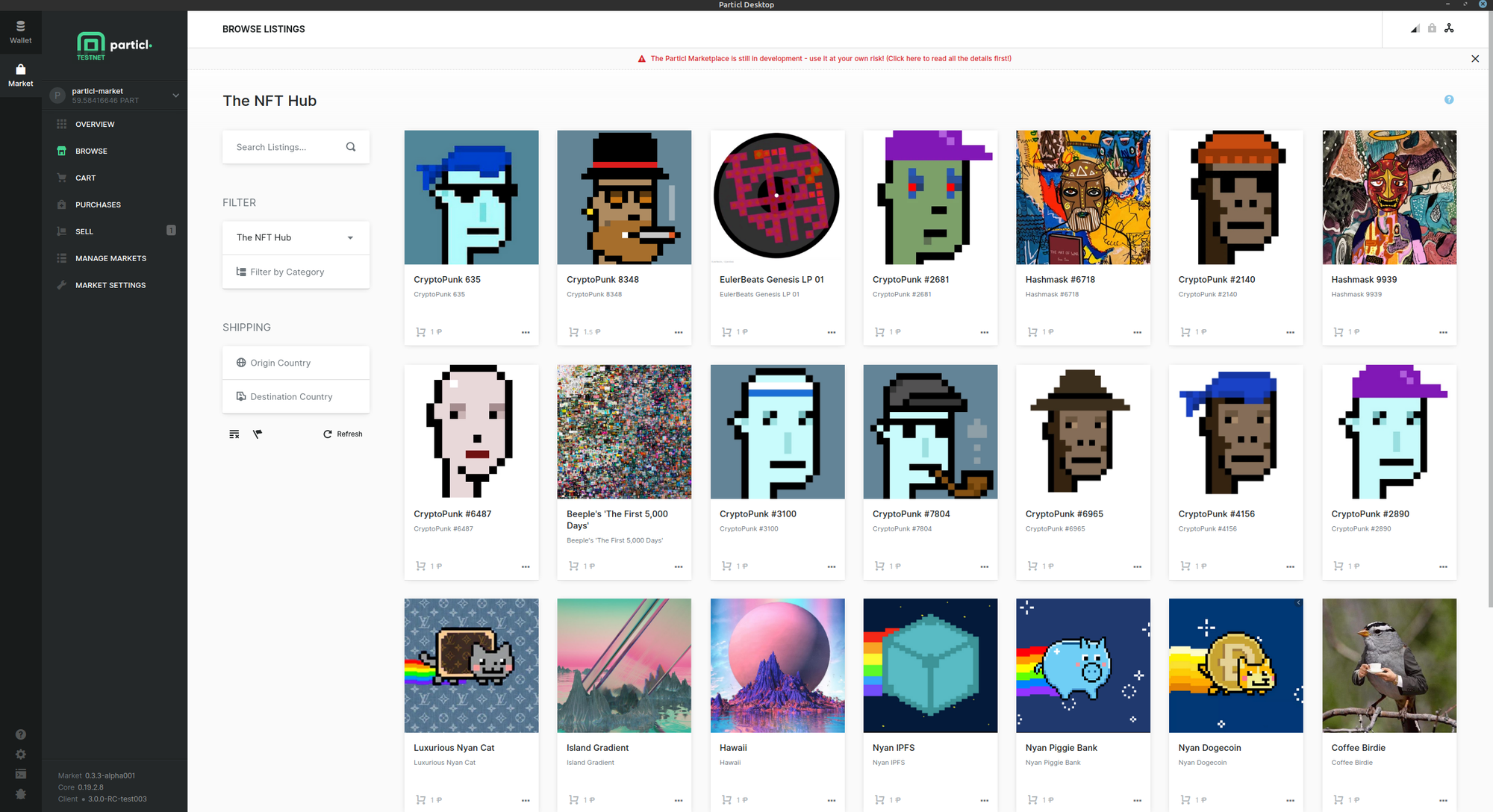
Note 1: The “Windows bug” preventing Particl V3 from launching properly for some Windows user is still present with this release. The cause has been identified and is currently being resolved. It is a slightly more complicated issue to fix and, for this reason, will be fixed in the next Particl V3 testnet build.
Note 2: Please follow carefully the installation instructions located in the section below, especially if you’ve previously installed and run a Particl V3 testnet build.
Get Started
Download Particl Desktop 3.0.0-RC-test003: https://github.com/particl/particl-desktop/releases/tag/v3.0.0-RC-test003
To get testnet coins, visit the Particl faucet.
Requirements
- Using the last testnet client you've used before this new release, move all testnet coins from any
Marketwallets to a different wallet (i.e., the default wallet). Close Particl Desktop entirely so that it is no longer running. - While Particl Desktop is NOT running, delete the testnet wallet folder
profiles(located inparticl/testnet). - Then, delete the folder containing the MP database (located in
particl-market/testnet/03).
Location of Folders on Windows
- Profiles Folder
%UserProfile%\AppData\Roaming\Particl\testnet or %UserProfile%\AppData\Roaming\Particl\testnet\wallets
- MP Database
%UserProfile%\AppData\Roaming\particl-market\testnet\03"
Location of Folders on MacOS
- Profiles Folder
~/Library/Application Support/Particl/testnet
- MP Database
~/Library/Application Support/particl-market/testnet/03
Location of Folders on Linux
- Profiles Folder
~/.particl/testnet
- MP Database
~/.particl-market/testnet/03
Discussions and Feedback
Your insights are infinitely valuable for us to enhance and improve Particl Desktop and Particl Marketplace. To that end, the Particl community forum is the perfect place for focused discussions and to get to know what others have observed.
To help to streamline community testing for Particl V3-testnet, the community has prepared a Marketplace Testing category to the forum where you can report issues to other community members and see what others are coming up with. Simply follow this link to land in the right place.
Still, if you find any observation that has found a certain degree of consensus, you are kindly asked to formally publish it on the Github Issues page. This way, it is guaranteed that the developers won’t miss it.
Notes
- If you encounter problems connecting to peers, it may be caused by the low number of nodes on the testnet network. To fix this issue, open up your Particl Desktop debug console and type the following command to connect to a seeding node:
addnode "212.47.250.16:51938" "add" - If you spot any issue, bug, or area of improvement, please report it directly on the Github Issues page.
- Your wallet needs to be unlocked to process buy and sell orders on the marketplace.
- Particl Marketplace is still in on-going development, and thus, is considered to be a Beta release.
- NB!! The source code linked to here is not the actual tagged release source code. Please contact the Particl team for source code information. The actual source code will be uploaded and made available after an appropriate interval of time has passed.
Advanced Start-up
Sometimes it's helpful to start the application from the terminal, aka command line. It gives you additional information about what's happening in the background.
Windows
- Open "Windows Explorer"
- On the installation folder (e.g.
"C:\Program Files\Particl Desktop Testnet\Particl Desktop Testnet") Press [SHIFT⇧]+[MOUSE-RIGHT◳] and choose "Open command window here" - Type the following command including the quotation marks into the terminal and hit [ENTER ↵]
"Particl Desktop Testnet.exe"
Mac
- Open "Terminal"
(e.g. [COMMAND ⌘] + [SPACE] and typeterminal> hit [ENTER ↵]) - Type in this command and hit [ENTER ↵]:
/Applications/Particl\ Desktop\ Testnet.app/Contents/MacOS/Particl\ Desktop\ Testnet
Linux
- Open a terminal in the folder where you’ve installed the application and type the following command and hit [ENTER ↵]:
./Particl\ Desktop\ Testnet
Changelog
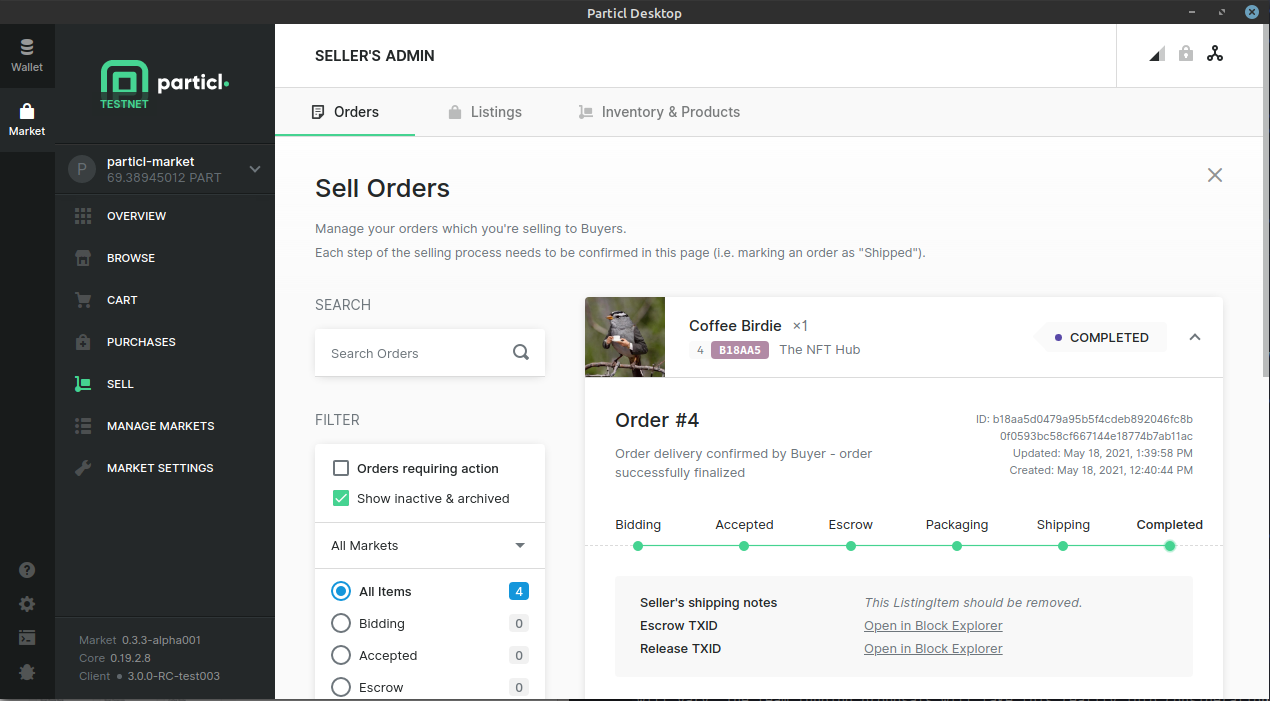
What follows is a list of changes, bug fixes, and improvements made to Particl V3 since its first testnet release. This list is not exhaustive, it does not include some of the smaller and/or less impactful fixes.
Particl Market
- Update how categories are retrieved for various markets
- Blacklisting of markets (when flagging/voting to remove markets) should not happen when voting but when calculating the vote result
- Prevent automatic deletion of any old/expired listings that are still included in a cart
- Fixed removal of a joined market failing if the market has been flagged by the current user
- Updated the default categories for Open Market type of markets.
Particl Desktop (Market Module)
- Updated the identity drop-down toggle as it appears to do nothing if identity creation/addition is disabled and there are no additional identities available (which is the default state)
- Present a previously missing "unlock wallet" prompt when attempting to create a new market with an encrypted (locked) wallet
- Display a more applicable error message when accepting a bid fails due to insufficient funds
- Swapped the positions of the public and anon balance amounts in the Overview component (to make more sense, and was requested quite a bit by the community)
- Display when a promoted market expires in the Market Browser tab.
- Set the 'Completed and Archived' checkbox in both the Buy > Orders page and the Sell > Orders page, to be checked by default. This addresses a concern that completed or cancelled orders seemed to disappear
- Changed the country selection filters in the Browse [Listings] page to render with check boxes next to the country name. Clearing a country filter by re-selecting it was not very clear before, and this attempts to guide the user by indicating that that a selected country can be re-selected to clear it
- After successfully creating a storefront market, the category editor opens to direct the storefront admin to add categories
- Fixed input validation criteria on the Create Market page: max character lengths were not validating correctly.
- Display the market ID key on each promoted market, so as to provide a unique identifier for a promoted market.
- Updated the code for retrieving the correct market category list when publishing products (necessary due to changes in the Market system's handling of listing categories)
- Fixed an intermittent issue when editing a previously created product in which a market and category were selected and saved: the category may not have always been shown to be selected correctly, and the category list may have shown the incorrect category list.
- Added an option to navigate back to 'Products and Listings' from the 'Product Import' section (previously the only option was to use the main menu to navigate back to the 'Sell' page, and subsequently to the 'Products and Listings' tab).
- Fixed the linked URL for Transaction ID's displayed for an order in both the Buy > Orders page and the Sell > Orders page, that would always point to the mainnet block explorer rather than the testnet block explorer when running on the testnet chain.
-Fixed order notification counters not working as intended, particularly around cancelled/rejected/completed orders
Particl Desktop (Wallet Module)
- Allow for the transaction ID to be copied in both the Overview page as well as the Transaction History page
- Added a warning during address label editing that indicates that the label is not saved until the save button is clicked
- Zapping of cold staking funds is now disabled when the wallet balance is 0
- Fixed an issue preventing someone from disabling cold staking when their wallet balance funds is 0.
Particl Desktop (Layout and Styling)
- Simplified the display of the wallet module's transaction table entries (also as viewed on the wallet module's Overview page)
- Tweaked the background blur for modals (looks nicer now)
- Aligned visual changes made in other tweaks with the overall application theme (i.e., updated the market visualization in the market browser for the displaying of the unique market ID as well as the displaying of the market promotion expiration time)
- Added an explicit section in the market creation page detailing how a created market is private by default unless the keys are shared or the market is promoted
- Minor styling tweaks and cleanup of unused styles
General
- Enabled the generation of Windows 32-bit builds again
- Fixed an error message being displayed that crashes the application when the user closes the application while the market module is starting up.
- Testing, updates and fixes related to updating Particl Core versions 0.19.2.5 to 0.19.2.8
- Allow for specific URLs to be opened in the user's current browser instead of in a webview container within the application
- Applied port of code from PD v2.3 to fix parsing of startup params/flags that contain dashes
- Applied port of code from PD v2.3 to allow for the core console modal to process command string escapings as per Particl Core
- Fixed various spelling mistakes in the text
- Added the ability to display a randomized "Message of the Day" on the loading/welcome page. These are not currently displayed as the messages are not yet available, but the functionality is now available
- Updated text strings where applicable
- Fixed CircleCI test runner to execute again (note: just gets CircleCI running again - testing still fails due to problematic test cases which still need to be fixed and/or written)
- Enabled codespell checks during test execution
The second round of community testing has started, now let's get cracking! Don't forget to also spread the word around about the upcoming Particl V3 mainnet release. Every bit helps, whether that is testing, promoting, or even just sharing screenshots and GIFs of Particl V3!
We are blessed to have such a dedicated and passionate community, and for this reason, we'd like to thank you for your continued support and patience as we get this baby ready for mainnet!
Particl is Participation
Get recognized as someone that cares. With your help, we become more noticed out there. It takes seconds, and you are making a statement by giving us a follow and hitting the bell icon.
YouTube Twitter Mastodon Reddit
Join the instant messaging chats. There's no need to be active, but it’s good to be in the loop.
Discord Telegram Element / Matrix
Gain deep knowledge about Particl by reading.
Last but not least, a list that shows an infinite number of links clearly categorized and on one page.