
Win a Trezor Hardware Device and a Limited Edition T-Shirt ?
It was announced on the 17th of July that the Particl Open Marketplace’s back-end code was now entirely compatible with mainnet and possible to use with a command-line interface. It was also announced that anyone could start generating market keys and any of them could be submitted on Github to enable market capabilities on the official Particl Desktop 2.0 build.
So let’s have some fun with it!
To celebrate this important milestone, as well as the upcoming Trezor hardware device support for PART, the Particl team will be giving away one (1) Trezor hardware device to 3 random people who submit a set of market keys of their own. On top of this, the team will also be giving away one (1) free limited edition t-shirt to every participant of this contest.
Let’s first understand what this contest and giveaway are all about: the creation and selection of market keys to be used as the default market on Particl’s Open Marketplace.
Table of Content (Click Me)
- What are Market Keys?
- Create a Set of Market Keys
- Submit Your Keys by Creating a Pull Request on Github
- Contest Prizes
- Contest Rules
- How to Vote
What are Market Keys?
To understand market keys, we need to refer back to the difference between user markets and the main interface of the Open Marketplace.
Market Keys are similar to PART address keys. There is a private and public key that identifies a PART address — market keys work in the same way. Markets within Particl Desktop have a public and private key. Users can view, buy and sell items on all markets they know the keys of. The default market on Particl Open Marketplace will have its public and private keys in the code and viewable by all clients. Users can also create other markets the same way. In these markets, only the clients or users invited to that market can view, buy and sell items on it. Just like PART addresses, the existence of these markets is unknown to everyone without the private key.
When installing Particl Desktop and enabling the marketplace, you can browse the listings by clicking on the LISTINGS tab. This takes you to the main interface of the Open Marketplace where anyone can publish, purchase, and moderate listings with no restriction. Additional markets, usually referred to as “user markets”, “VIP markets”, or “private markets”, can also be created by anyone.
These markets can only be accessed by manually inputting their market keys into your local Desktop client. They behave exactly like the main interface of the Open Marketplace: anyone with access to a specific market can publish, purchase, or moderate any listing it contains.
There isn’t any difference between these user-created markets and the default interface of the Open Marketplace. Both are fully independent markets that can be used, to their full extent, by anyone that’s connected to them. The only perceived difference is because the default interface of the Open Marketplace is a market that is enabled and displayed by default, without requiring you to manually connect your Particl Desktop client to its market keys, whereas user markets need to be manually connected to.
The main interface of the marketplace is exactly the same thing as a user market. The only difference is that everybody shares and knows the keys of the main interface. — Arnold Bansemer, Particl Developer
As you probably realize by now, even the main interface of the Open Marketplace requires market keys so that Particl Desktop can connect to it by default. And while no extra step is required by the user to connect to the main interface of the marketplace, this “connection” still need to be made before a new version of the Open Marketplace is pushed publicly.
Note: It is not required to generate a key to use the Particl Open Marketplace. When downloading and installing Particl Desktop 2.0 or higher, it will come pre-packaged with a market key already linked to the client.
And to do just that, an entity has to generate and choose what market keys will be used to host the main market of the Open Marketplace. This is where the community comes in…
How to Generate and Submit Market Keys
While the Particl team is building the Open Marketplace protocol, it doesn’t own or has any sort of control over the network itself. It is entirely up to the community of users to run and govern it. That also means generating and choosing what set of market keys is going to be used to display the main interface of the marketplace will be a 100% community-led process.
Note: Generating a set of market keys does not give you any special access, permission, or power over the market. Everyone that installs the Open Marketplace has equal rights and oversight over the generated market. This is not a trusted setup.
Indeed, the Particl team is inviting everyone to generate a set of market keys of their own and submit it on Github by creating a pull request in the appropriate repository. Doing so is pretty simple and straight-forward.
Create a Set of Market Keys

- Visit this website to generate a pair of keys: https://walletgenerator.net/?currency=Particl
**Even better, download the app to your local machine and follow these steps offline**
- Move your cursor randomly on the screen until the website automatically gives you both a public address and a private key
- Copy both keys
Submit Your Keys by Creating a Pull Request on Github
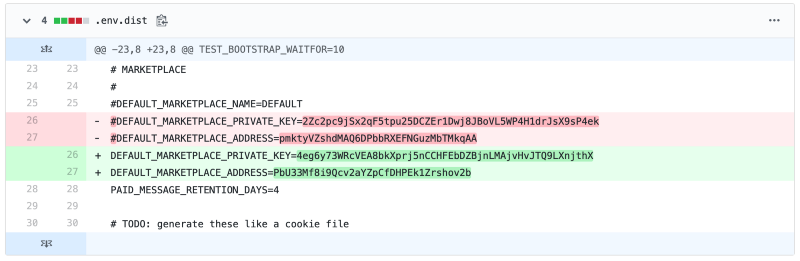
- Open another tab, and go to the particl-market repository on Github: https://github.com/particl/particl-market/
- Log into your Github account or create a new one
- Fork the particl-market repository by clicking the Fork button at the top right corner of the page
- Wait for the repository to fork on your account
- Once the screen automatically updates, you should now see that you are now on https://github.com/your_username/particl-market instead of https://github.com/particl/particl-market
- Scroll down a little and click on the .env.dist file
- Edit the file by clicking on the pen icon (Edit this file) at the top right corner of the text editor
- Scroll down to line 26 and 27
- Replace the variable on line 26 with the private key you’ve just generated: DEFAULT_MARKETPLACE_PRIVATE_KEY=2Zc2pc9jSx2qF5tpu25DCZEr1Dwj8JBoVL5WP4H1drJsX9sP4ek
- Delete the # at the beginning of the line
- Replace the variable on line 27 with the public address you’ve generated: DEFAULT_MARKETPLACE_ADDRESS=pmktyVZshdMAQ6DPbbRXEFNGuzMbTMkqAA
- Delete the # at the beginning of the line
- Scroll down to the bottom of the page, and put Default Market Key Submission as the title of the commit. There should already be a greyed out title that says Update .env.dist, just overwrite it.
- Click the green Commit changes button to save the file
- Go back to the main particl-market folder by clicking on particl-market at the top of your screen
- Create your pull request by clicking on the small Pull request button located just under the Clone or download green button on the top right corner of the page
- On the next page that shows up, make sure there is a green text that says Able to merge.
- Click on the green Create pull request button to create your pull request
- Before officially submitting your market keys, you can add any comment or message you want for the community to see in the next page that comes up. This message can help the community make its choice on which market keys it wants to pick
- Click on Create pull request to officially submit your pull request, thus successfully submitting your keys to be picked by the community as the default market keys of the Particl Open Marketplace ?
Contest Prizes
- 1 Trezor hardware device given away to 3 random people who submit market keys
- 1 free limited edition t-shirt to every person who submits market keys
Contest Rules
- Market keys submissions will be accepted until the 5th of August, 14:00:00 UTC
- Community voting starts on the 5th of August and will last until the 7th of August.
- Only 1 submission per participant is allowed
- Pull requests that are not properly submitted or contain other code modifications will be ignored
- Both line 26 and 27 need to be uncommented, meaning the line cannot start with #
Correct formatting: DEFAULT_MARKETPLACE_ADDRESS=YOURKEYIncorrect formatting: #DEFAULT_MARKETPLACE_ADDRESS=YOURKEY
How to Vote
The community voting process will be held from the 5th of August to the 7th of August. To let as many people vote as possible, both Particl’s Twitter page and the Particl forum will be used to collect votes. This is to ensure as many people as possible can give their input on which key should be picked. More details will be announced later on.
Now’s the time for you to be part of Particl’s history! After all, who wouldn’t want to be that one guy or gal who has created the default market keys of the Particl Open Marketplace? That’s a pretty neat crypto achievement, isn’t it?
With steps as easy as this, there is no reason for you not to participate in this contest, get an exclusive and limited edition Particl shirt, as well as earn the chance to win a brand new Trezor hardware device!
The Particl team wishes good luck to every participant and is very excited to see who the community will pick!
