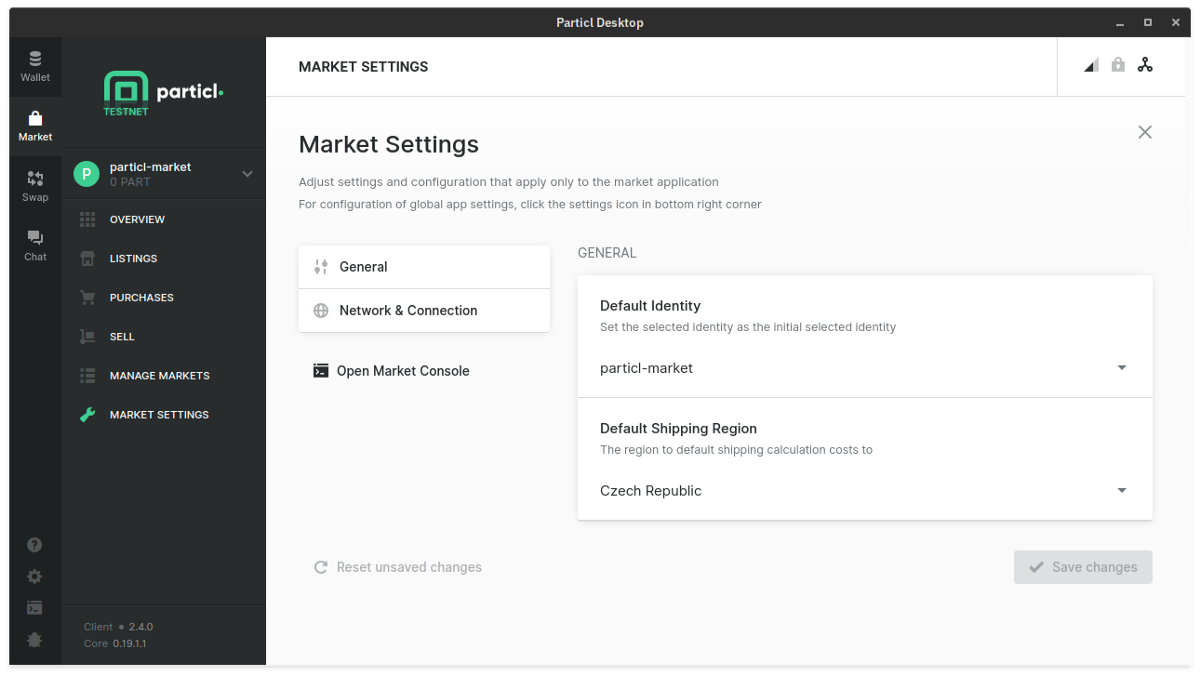For the past few weeks, the Particl developers have been making good progress in building and improving on the marketplace as well as adding a ton of functionalities. It’s safe to say, this new revamped marketplace is bound to impress more than a few heads. Not only will it look much better and be a lot easier to use, but it’s performance will also feel like day and night for anyone that has used the marketplace before.
Here is the latest development report from Development Manager Henk Swardt.
Progress Report
- As most of you are already aware now, a new version of Particl Desktop (2.3.3.) was released a short while ago. This introduced a slightly updated marketplace codebase in order to address a bug experienced in the buyflow when using Particl Core 0.19. While the update and change went well, some problems were encountered during the signing and notarizing of the Mac builds, which delayed the release a little. This, unfortunately, took some time to fix and get working again, but eventually got sorted and we were able to release the builds.
- The basics of the re-implementation of the listing details view (effectively the modal that is displayed when clicking on a listing) into Particl Desktop has been completed. We’re now using this specific modal in more places now in order to provide details on a particular listing or order wherever it may be necessary to do so. For example, it is now displayed during the buyflow when needing to look over the details of the item ordered without having to jump off the page. This is a common behaviour for most online marketplaces and will now be part of Particl as well.
- After some discussions and testing around the creation and display of product templates, as well as the publishing of them into marketplace listings, there was a need to modify and re-work some aspects of the way this was being done in the new ‘Sell’ section of the market module in the Particl Desktop. This re-work is currently in progress.
- A new “Inventory & Products” tab in the ‘Sell’ section has been added. This will act as a central place for your products in stock (which effectively means splitting the Sell > Listings tab into two separate ones).
- Due to the integration of “infinite markets” and necessary for it, you can now see which inventory items are published on which markets and storefronts. This will also help with Quantity Management in the future, one of Particl’s current roadmap items.
- A new batch publish feature for pushing created/imported inventory items (Products) on the marketplace is currently being worked on.
- The “Import Listings” section of Particl Desktop has now become “Import Products” and has been significantly redesigned to be easier to use.
- The interface and usability of the escrow process and Market modals for pushing Orders to next their next stages (ie. Accept bid, Mark as delivered, etc.) has been redesigned.
- The Market Overview page has been redesigned to work more as a guidepost or dashboard for a quick overview of the latest activity that has happened since the last visit — clicking on a card will take you directly to the relevant place.
- The Questions and Answers layout has been globally redesigned and reused at multiple places for easier access (i.e. directly in a Listing’s details and in a dedicated Sell/Buy > Questions & Answers tab).
Sneak Peeks
To better illustrate some of the changes currently being worked on, here are some live screenshots taken from the latest internal builds. Please keep in mind everything showed here is still a work in progress and subject to change before the release.
Market’s Overview Page
The Market’s Overview page will now act as a guidepost or dashboard for getting a quick but detailed overview of all actions requiring your attention.
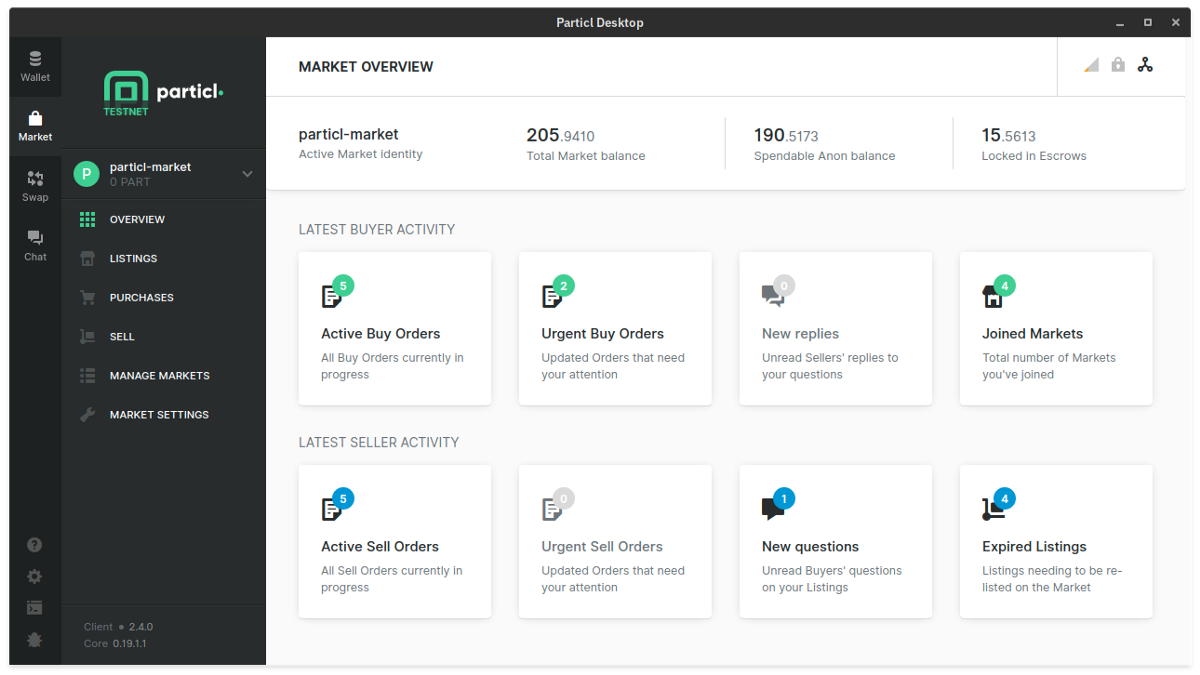
Reworked Exchange Module
Particl Desktop’s in-app swap section has been fully isolated from other modules and now acts as its own independent module. Coins and exchanges displayed in this screenshot are not announcements of any sort but rather a good demonstration of where this module is headed UI/UX-wise.
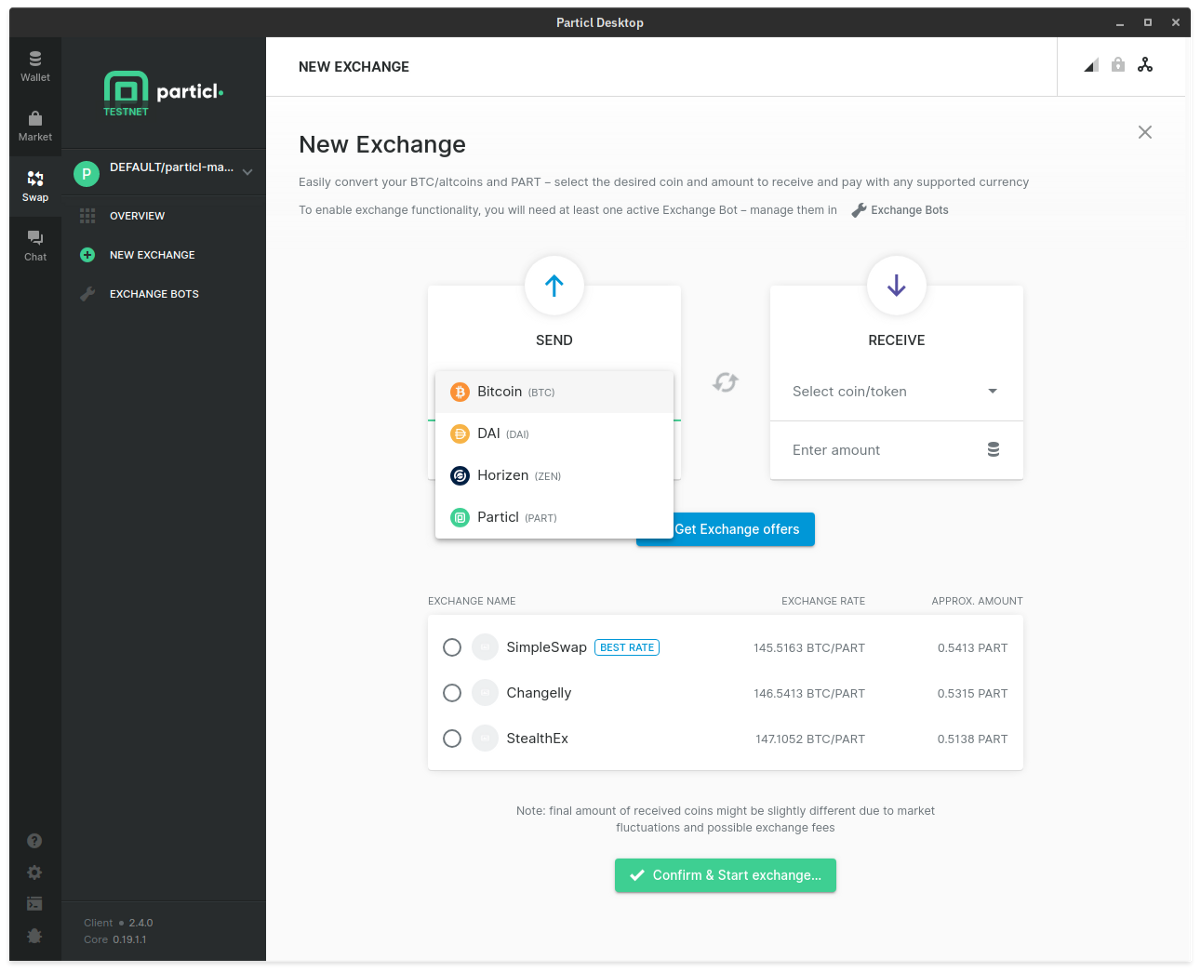
Questions and Answers
As mentioned in the Progress Report of this Development Update, the Q/A functionality has now been integrated into additional pages for easier access. Users will now be notified whenever they receive a new question or answer to a listing and will be able to navigate to it without much hassle.
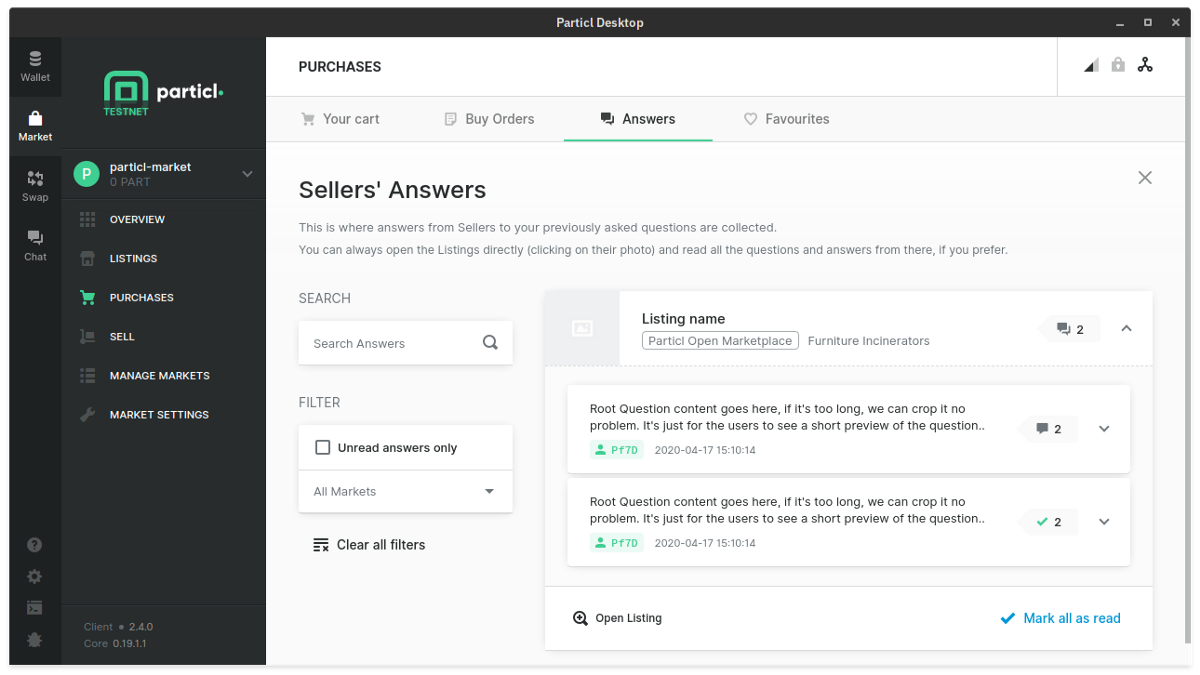
Market Settings
The Market Settings page allows you to manage market-related settings. As more features and functionalities get added to the marketplace moving forward, here is where you’ll be able to tweak their settings as well as your preferences.