
Earn PART for Catching Bugs
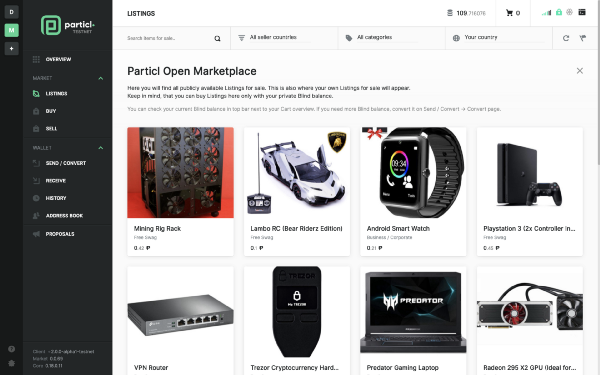
Particl just started, on the 1st of August, the final testing round of the Open Marketplace before it moves up onto mainnet. This build allows you to test the newly introduced “anon” escrow. This escrow system makes all marketplace transactions private-by-default thanks to a combination of the CT and RingCT privacy protocols. This testnet build also contains a vast range of tweaks that have been made to the user interface since the last testnet round.
To ensure that the code is as stable as it can be and free of any bugs, the Particl team is inviting you to participate in a bug bounty where you will be rewarded, in PART, if you find any bug within Particl Desktop and the Open Marketplace.
So let’s dive deeper into this bug hunting bounty!
Note: If any bug is found during this testing round, it will likely be fixed on the spot in internal builds. New builds, batched with multiple bug fixes at once, would then be posted throughout the duration of the bounty, meaning there could potentially be more than one build published during the duration of this bug bounty. Reported bugs can only earn you a bounty payment if they’re being reported on the latest build publicly available.
Catching Bugs
The instructions to participate in this bug bounty are pretty simple:
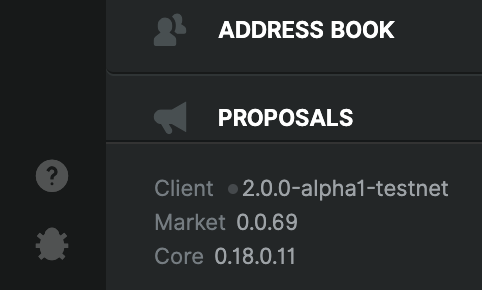
- Download the latest testnet build of the Open Marketplace. While there is a working testnet version available here, newer builds with fixed bugs may be posted in the #testing channel on either Discord, Telegram, or Riot. Always verify that you are running the latest build by checking the #testing channel first.
- Make a backup of your configuration files, especially wallet.dat.
- Run it on a clean install (delete all your testnet configuration folders, including Particl/testnet, Particl Desktop/testnet, and Particl Market). Please make sure to backup any mainnet wallet.dat file you have before you do.
- Report any bug or issue by clicking on the bug icon on Particl Desktop. This will take you to Particl Desktop’s Issue page on Github. Users need to follow the proper template that automatically fills the text field when you create a new Issue.
What’s Considered a Bug
A bug is an unexpected behavior that breaks functionality. It needs to prevent users from using a feature to its full extent. It can also be a miscalculation, a behavior that causes wrong amounts to be transferred, or information that’s displayed incorrectly.
Bugs are separated into 3 categories: minor, medium, and critical.
Minor bug ($25): A minor bug is any small unexpected outcome that doesn’t break the build in any significant way, but still considerably impacts the user experience in a negative way. A minor bug can be annoying, but won’t prevent you from accomplishing any action within the marketplace.
A good example of a minor bug could be this one here: https://github.com/particl/particl-desktop/issues/1619
Medium bug ($50): A significant bug breaks the build or prevents you from accomplishing a certain action. They are more than just annoyances, they prevent you from doing an action.
An example of what a medium bug could look like would be not being able to add an item to your cart, prices of items not showing up on any listing or a button that wouldn’t do anything upon clicking on it.
Major bug ($100): A critical bug is a major issue that not only breaks the build and prevents you from accomplishing a task, but that also could result in a loss of funds or an incorrectly transferred amount.
An example of what a major bug could look like would be if the escrow system breaks up and becomes unusable or sends the wrong amounts to the wrong users.
NOTE: The Particl team has sole discretion over what level a bug is categorized into. While the criteria are clear about what makes a bug a minor, medium, or critical one, some bugs may not be as clear cut. In that scenario, Particl developers will determine its level.
What’s NOT Considered a Bug
Although you may encounter issues, not all of them are considered as bugs. These issues may include:
- A typo
- An improvement suggestion
- A button is not perfectly aligned
- A small visual glitch
- A styling issue
- A perceived need to change/add buttons
How to Report an Issue on Github
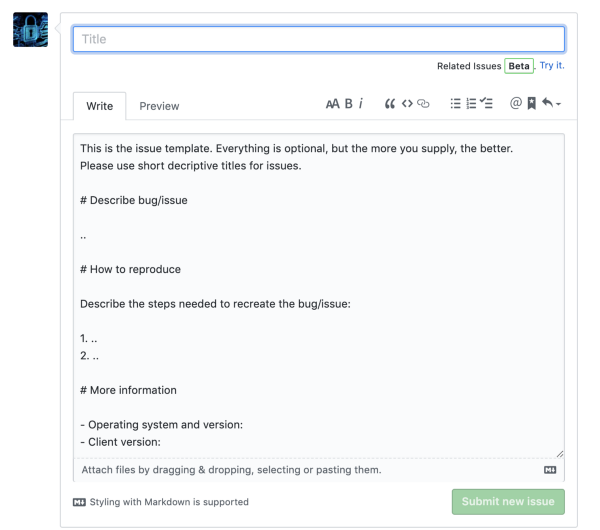
For a bug to qualify for a bounty payment, it has to be properly reported on the Particl Desktop’s Issue page on Github and use the proper template that’s automatically generated when clicking on New Issue. This helps developers understand the issue more quickly and reproduce it on their end so that it can be fixed more rapidly.
To access Particl Desktop’s Issue page, simply click on the Bug icon located at the bottom left corner of the Particl Desktop wallet. This will automatically take you to the Github page where bugs and issues get reported. Once you are there, simply click the green New Issue button. Alternatively, you can manually visit this Github page by following this link: https://github.com/particl/particl-desktop/issues/new
Note: You will need a Github account to log issues and bugs.
The Fine Prints
- All bug bounties are paid in PART
- The bug hunting bounty will run for 7 days (from the 1st of August to the 8th of August, 16:00:00 UTC)
- Only bugs reported on Github using the proper reporting template can qualify for bounty payment.
- If the same bug is reported more than once, the bounty will be awarded to the first user that reported the issue.
- The Particl team has sole discretion on what level (minor, medium, or critical) a bug is, and whether an issue is actually a bug or not.
- Reported bugs need to be from the latest build available. Bugs on older versions aren’t eligible for bounty payment. The latest version can be downloaded from the #testing channel on either Discord, Telegram, or Riot.
- There is an assessment period for each bug submission. Each reported bug needs to be approved for bounty payment by the Particl team.
- Payments will be done at the end of the bug bounty
With that being said, good luck in your hunt for bugs, and see you on mainnet!
