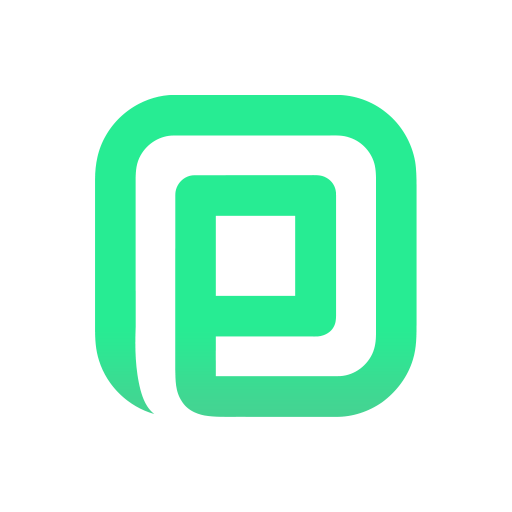We are delighted to announce the release of Particl Desktop 3.3 on mainnet! You can download and install it now and benefit from the most current and streamlined Particl user experience available.
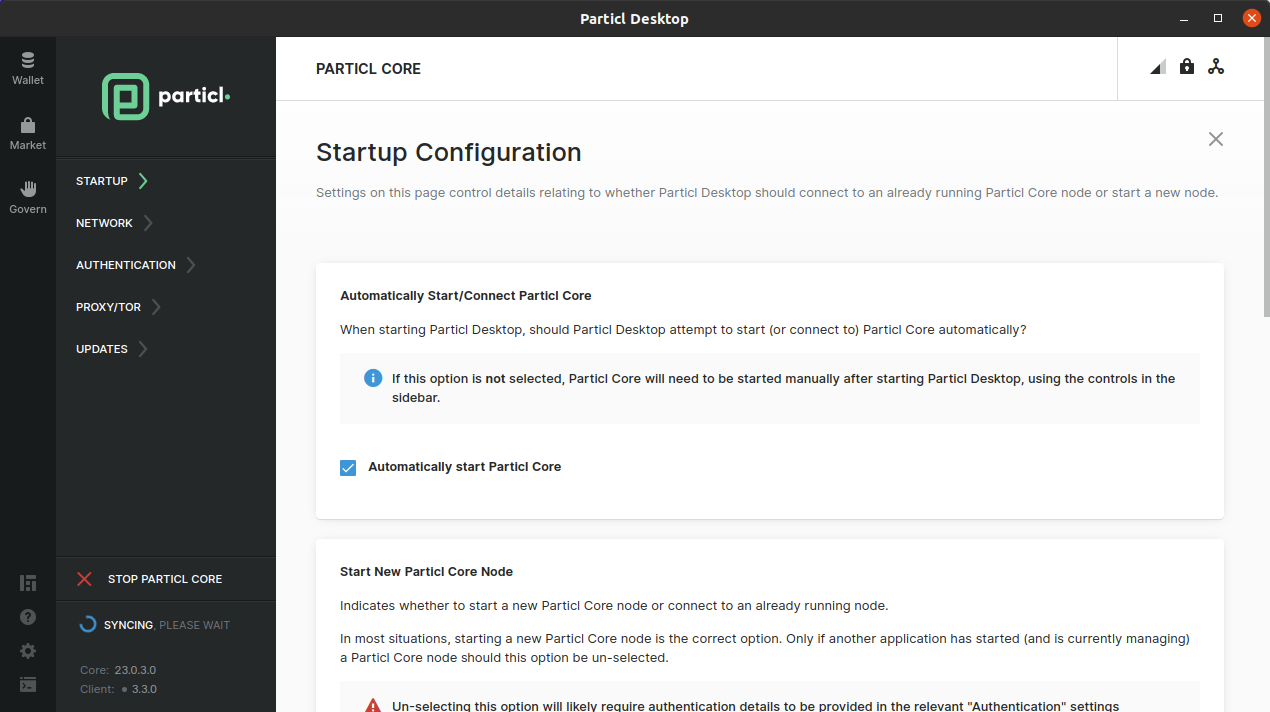
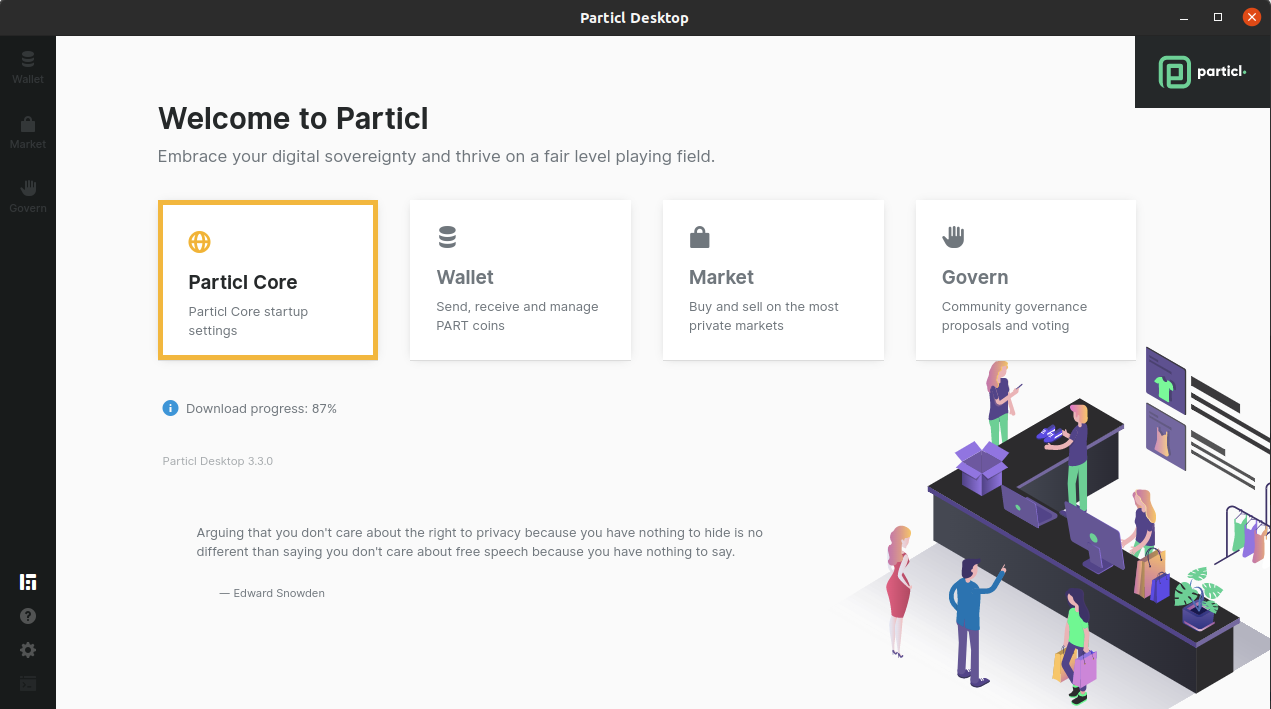
This is an important milestone for the desktop client and the project as a whole, as it brings us one step closer to our goal of having a more modular and efficient ecosystem.
We'll delve deeper into this topic in this blog post, so let's get started!
- Download Particl Desktop 3.3: https://github.com/particl/particl-desktop/releases/tag/v3.3.0
Separation of Particl Core and Desktop 🔗
The major takeaway from this update is the decoupling of the Particl blockchain from the desktop client.
From the outset, Particl Desktop v1.0 was entirely linked with Particl Core. That's because, at the time of its launch, the desktop client lacked the marketplace dApp component and was purely designed as a cryptocurrency wallet. To be more precise, the marketplace itself wasn't initially designed as a standalone dApp, but rather an added set of functionalities to the Particl wallet.
As the years progressed, Particl's vision developed into a more ambitious goal, necessitating an extensive transformation of the desktop client's unified architecture into a more adaptive and flexible design.
Particl Desktop 3.3 makes significant strides towards establishing an independent relationship between Particl Core and the desktop client by separating them entirely, allowing them to coexist and operate harmoniously as distinct pieces of software.
First Steps Towards Modularity ⚙️
The reasoning behind separating Particl Core and Desktop is the first step towards a more modular, open, and developer-friendly ecosystem. It signals the beginning of the client's transformation from a "cryptocurrency wallet with extra features" into a fully-fledged sandbox for privacy-first dApps.
This development is expected to take place through a series of incremental changes all throughout the new development cycle, each update working towards achieving our objective of modularity, openness, and enhanced efficiency.
To learn more about Particl's new (and now current) development cycle, please refer to this extensive blog post on the topic.

General Bug Fixes and Improvements 🩹
Aside from this significant leap forward, this new release introduces a wide variety of improvements, both architecturally and to the user experience. It also and a few bugs and issues. You'll find the full changelog at the bottom of this article.
Seller Companion App is Next 🛒
Now that Particl Desktop 3.3 is live on mainnet, work on the seller companion app begins.
For those who may have not seen it yet, here's an excerpt from one of our recent weekly development progress reports which outlines its nature and the planned features for it.
The app will serve as an external inventory and order management system tailored for Particl's "power sellers". It will enable sellers to create, manage, and publish listings, but also set up escrow rates, and manage shipping, orders, and chats. We also plan to add plenty of automation into the system — such as the auto-relisting of items, automated pricing updates, and auto-acceptance of orders within specified parameters — to make selling on the marketplace more efficient and effortless.
The application will also allow sellers to connect their Particl inventory to external platforms, such as WooCommerce, to benefit from its multitude of functionality and flexible plugins. This will drastically reduce the workload of manually maintaining marketplace content, especially when combined with automated processes, and will make it much easier for sellers already selling stuff online to integrate Particl Marketplace as part of the range of platforms they do business on. And of course, we fully expect it to grow the number of listings available on the marketplace!
The app is set to be rolled out in successive feature updates, a notable step in the direction of making Particl Marketplace more open and accessible, especially when paired with a web gateway later on during the coming development cycle.
In reality, it encapsulates the flexibility and cross-platform compatibility of Particl's proposed modular architecture, allowing the marketplace to connect with other platforms and reach broader audiences with greater ease.
Although this is a small — but important — piece of our marketplace dApp vision, it is a great example of what becomes possible with Particl as we progress through this infrastructural evolutionary phase.
We aim to make the entire ecosystem more accessible in the near future by integrating new gateways, such as web access, and further developing its components into open modules. This will result in Particl dApps being highly convenient, accessible, and much easier to use.
Get Started
- Download Particl Desktop 3.3: https://github.com/particl/particl-desktop/releases/tag/v3.3.0
For those unfamiliar with Particl, we highly recommend exploring the Particl Academy as an informative guide and resource for using Particl Desktop and the Particl Marketplace.
Notes
- Your wallet needs to be unlocked to process buy and sell orders on the marketplace.
- If you spot any issue, bug, or area of improvement, please report it directly on the Github Issues page.
Advanced Start-up
For those interested, launching the application via the terminal offers real-time log data. Note that version 3.3 and onward include logs in their respective files, as indicated in the changelog at the bottom of this article.
Alternatively, MacOS and Windows users can start the application by double-clicking the executable, while Linux users who've installed Particl Desktop via DEB or RPM can launch it from the system launcher.
Windows
- Open "Windows Explorer"
- On the installation folder (e.g.
"C:\Program Files\Particl Desktop\Particl Desktop") Press [SHIFT⇧]+[MOUSE-RIGHT◳] and choose "Open command window here" - Type the following command including the quotation marks into the terminal and hit [ENTER ↵]
"Particl Desktop.exe"
Mac
- Open "Terminal"
(e.g. [COMMAND ⌘] + [SPACE] and typeterminal> hit [ENTER ↵]) - Type in this command and hit [ENTER ↵]:
/Applications/Particl\ Desktop.app/Contents/MacOS/Particl\ Desktop
Linux
- Open a terminal in the folder where you’ve installed the application and type the following command and hit [ENTER ↵]:
./particl-desktop
List of Changes (Changelog)
General
- [Linux OS] Application name now conforms to Linux executable names, changing from "Particl Desktop" to "particl-desktop".
- [Linux OS] Installation with the deb or rpm installer should now display the application icon correctly in the system launcher.
- [Linux OS] DEB package installation no longer makes use of libappindicator3.
- The Particl Desktop config directory/folder has been updated:
- Location:
- Windows:
%userprofile%\AppData\Roaming\Particl Desktop - MacOS:
~/Library/Application Support/Particl Desktop - Linux:
~/.config/particl-desktop
- Windows:
- The internal structure directory has been updated; using
<base>to represent the Particl Desktop config directory/folder location, some useful directories/folders are- Downloaded Particl Core binary location:
<base> > binaries > particl - Particl Desktop log location:
<base> > logs - Particl Desktop module settings location:
<base> > settings
Note that for developer mode, the log location and module settings location are found at<base> > developerinstead of<base>.
- Downloaded Particl Core binary location:
- Location:
- Particl Desktop now implements its own log file: the log file is currently basic and not particularly useful at present (unless a startup error occurs), but provides Particl Desktop specific logging activity that was previously only visible if running the application via the terminal.
- Each app/module within Particl Desktop typically now stores its settings/configuration in the Particl Desktop config module settings location as mentioned above. It is not recommended to edit these by hand, but they can be useful if something goes wrong and a setting is unavailable.
- Completed a significant refactor to help move towards the goal of independent apps/modules in the system (and/or independent blockchain networks).
- Any attempt o download a new Particl Core binary or start a new binary now occurs after the application has fully started, rather than blocking access to the main application user interface until particl-core has been started.
- Updated to use Particl Core v23
Particl Core
- Introduced a new module to allow for the configuration of when and how to start the Particl Core binary/executable.
- Particl Core will need to be correctly started and accessible in order to access the apps/modules requiring Particl blockchain functionality.
- Various Particl Core startup configuration options are presented in this module, along with the ability to start or stop a Particl Core node (or connect to an already running node).
- Note that the settings per chain (mainnet/testnet/regtest) are stored separately, and are updated whenever the chain being connected to is changed (in the Startup menu option).
- For advanced users, wanting to customize startup further:
- the
particl-core.jsonfile in the settings directory/folder contains a number of settings per chain (in addition to other settings). - A
paramskey can be placed into the JSON structure of the chain to be configured; thisparamskey should contain a value of an array/list of strings, where each string is the CLI arg of the argument to pass to particl core when starting it. These are not presented in the GUI, but will be applied when attempting to start or connect to the configured Particl chain. - Any incorrect values provided, or an invalid structure, or conflicting params can be viewed in the appropriate log file.
- the
Wallet Module
- Updated after the refactor.
- Includes minor bug fixes and improvements.
- Added the ability to export the wallet History to a CSV file.
- Updated the Settings page: removed the need to click a 'Save' button: settings are now automatically saved once the input loses focus (if the value provided is valid).
- Added the ability to configure alternative external transaction and address lookup URLs
- these are configured according to the Particl chain currently running.
Marketplace dApp
- Updated after the refactor.
- Minor fixes and improvements made.
- Added an indicator to the menu bar to indaicate when the current wallet is locked and order updates may not be processed.
- Updated the Settings page: removed the need to click a 'Save' button: settings are now automatically saved once the input loses focus (if the value provided is valid).
- Added the ability to configure alternative external transaction URLs
- these are configured according to the Particl chain currently running.
Governance dApp
- Updated after the refactor.
- Minor fixes and improvements made.
Desktop Settings
- Added the ability to view the Terms and Conditions (not possible previously once they had been accepted after first starting the application).
- Added the option to toggle whether PD does its own update checks (the URL where updates are queried can be configured in the appropriate settings JSON file: the format of the response needs to be specific, but a script is available to generate and host this file elsewhere if so desired).
- Included the ability to configure external domains that Particl Desktop can open in the browser.
- IMPORTANT! Particl Desktop attempts to prevent unknown external domains from being navigated to, unless they are included in a permitted/allowed list. Some URLs. such as the local machine, the Particl block explorer, and Github, are by default added to this allowed/permitted list. Thus, if any of the transaction or address lookup URLs in the particl wallet or particl market app/modules are changed/customized, ensure that the configured URL (or the domain name at minimum) is also added to this permitted list. Not including the custom domain in the permitted/allowed list will present a prompt indicating that the URL cannot be navigated to.
With Particl Desktop 3.3 now available on mainnet, we're thrilled to finally begin this new and exciting development cycle poised to significantly improve Particl in almost every aspects.
If you haven't done so already, we, once again, highly recommend reading this article which extensively details our plans moving forward.
We are immensely grateful for all the enthusiasm, contributions, and support we have received from the Particl community. It is your passion that drives us forward and makes the mission possible. 🙏
Particl is Participation
Get recognized as someone that cares. With your help, we become more noticed out there. It takes seconds, and you are making a statement by giving us a follow and hitting the bell icon.
YouTube Twitter Mastodon Reddit
Join the instant messaging chats. There's no need to be active, but it’s good to be in the loop.
Discord Telegram Element / Matrix
Gain deep knowledge about Particl by reading.
Last but not least, a list that shows an infinite number of links clearly categorized and on one page.