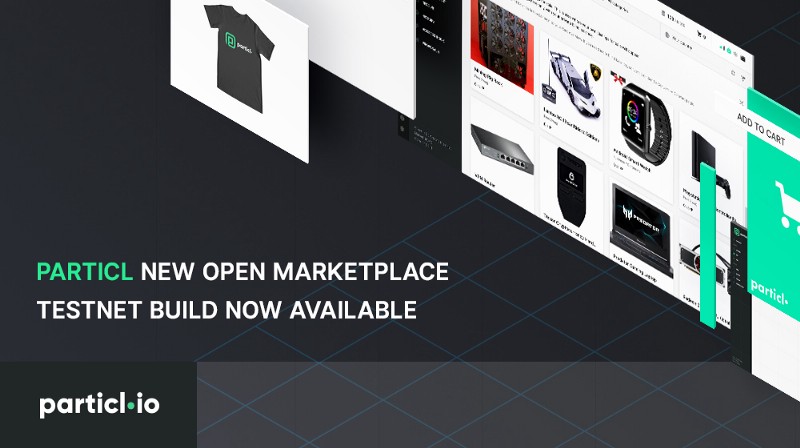New Features & UI/UX Improvements
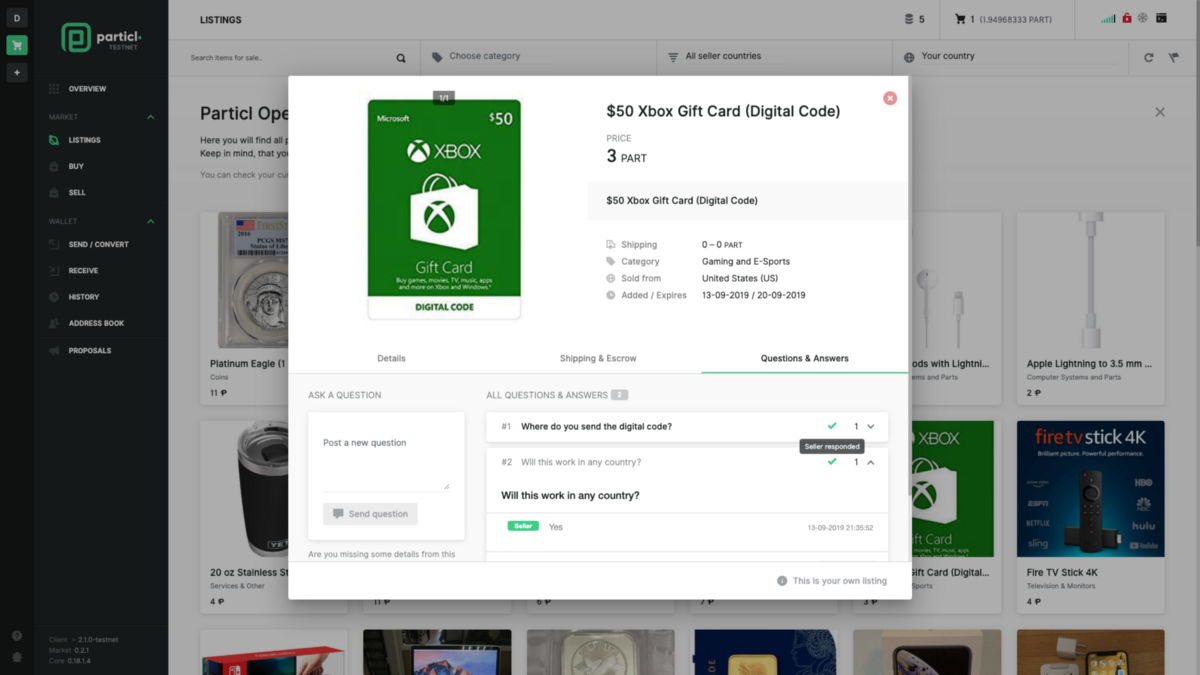
A few days ago, the short to mid term vision for the Open Marketplace was revealed in a blog post on particl.news. At this moment, the main objective of the Particl team is to eliminate the barriers to entry for the Open Marketplace and make it as easy to use as possible.
Today marks the first steps in that direction with the release of Particl Desktop 2.1.0 on testnet. This build introduces two new features as well as a good variety of UI/UX improvements, issue fixes and marketplace enhancements. As a lot of the tweaks and additions to this new build have been made based on community feedback, it is highly recommended to install and test this new build to keep the feedback coming. It helps moving faster and implementing changes that might have been missed by the Particl team!
Get Started
Download Particl Desktop 2.1.0: https://github.com/particl/particl-desktop/releases/tag/v2.1.0
particl/particl-desktop
You can't perform that action at this time. You signed in with another tab or window. You signed out in another tab or…github.com
Requirements
- In order to “activate” the marketplace, the user needs to add a wallet named “Market” (any capitalization would work). The marketplace is currently only available via the Particl Desktop on this wallet.
What’s New?
New Features
- Inclusion of the first iteration of the Public Comments functionality, allowing for comments to be made on listings.
- Product import functionality has been added.
- Allows for a pre-defined reason to be selected when a bid request is being rejected.
- The refresh button on the listings page now indicates that new listings have arrived.
Enhancements
- Added the ability to collapse and expand sub-categories by main categories in the category dropdown selection.
- Added the ability to select how long the wallet should be unlocked for (using the wallet unlock icon)
- Add a quit menu option to MacOS builds
- Terms and Conditions have been updated.
UI/UX Tweaks
- An open marketplace enabled wallet now displays a shopping cart icon on the wallet sidebar
- The layout for the Sell page > Add Listing page has been updated
- Improvement made to the text to indicate that no listings are available (mostly applicable to new wallets still syncing)
- Testnet wallets (when running on mainnet) are now longer displayed on the wallet selection sidebar
Fixed Issues
- Refreshing the listing page on large screens, and/or resizing the application window (eg: toggling between full screen and windowed mode) now loads listings correctly.
- Fixed a potential double bid placement.
- Fixed an error preventing a saved template from being saved when the country value is changed.
Notes
- There will be an automatic update to the latest supported particl-core version, if applicable, when the marketplace is launched.
- Your wallet needs to be unlocked in order to process buy and sell orders on the open marketplace, if the wallet is encrypted.
- The marketplace is still in on-going development, and thus is considered to be a Beta release.