Umbra wallet has the means to digitally sign an arbitrary message with the private key from a specific address. This allows one to prove ownership of a shadow address without disclosing the private key. The signature that is generated can then be used to verify that the message was indeed generated by a specific address.
To sign a message using one of your SDC addresses:
1. Start the Umbra Client
2. Select Wallet from the menu on the left and then the Receive submenu
3. Select the address you would like to sign with and then click on the “Sign Message” button
4. On the new window popup, check to make sure the Address box is the correct address you would like to sign with
5. Enter the message exactly as outlined in the email in the “Message” box
6. Click the “Sign Message” button
7. You should now see a “Message signed successfully” and the Signature box complete with data.
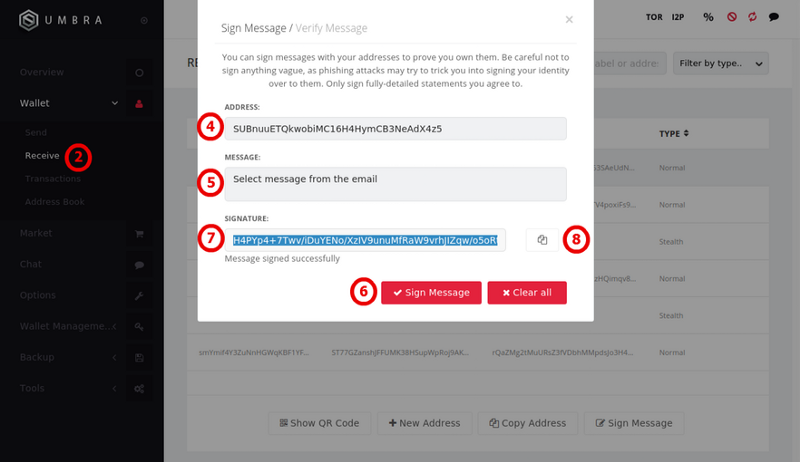
8. You can now provide the address and signature back to the Particl Team (click the copy button) to verify that you do indeed own the address. The signature generated is unique to your address and the message provided.